A custom bot can use a variety of languages while engaging with your brand’s end-users.
This flexibility is possible because some bot step types support consuming text templates and variables.
- Text templates are a Helpshift feature for brands to organize, store, and work with snippets of translated text.
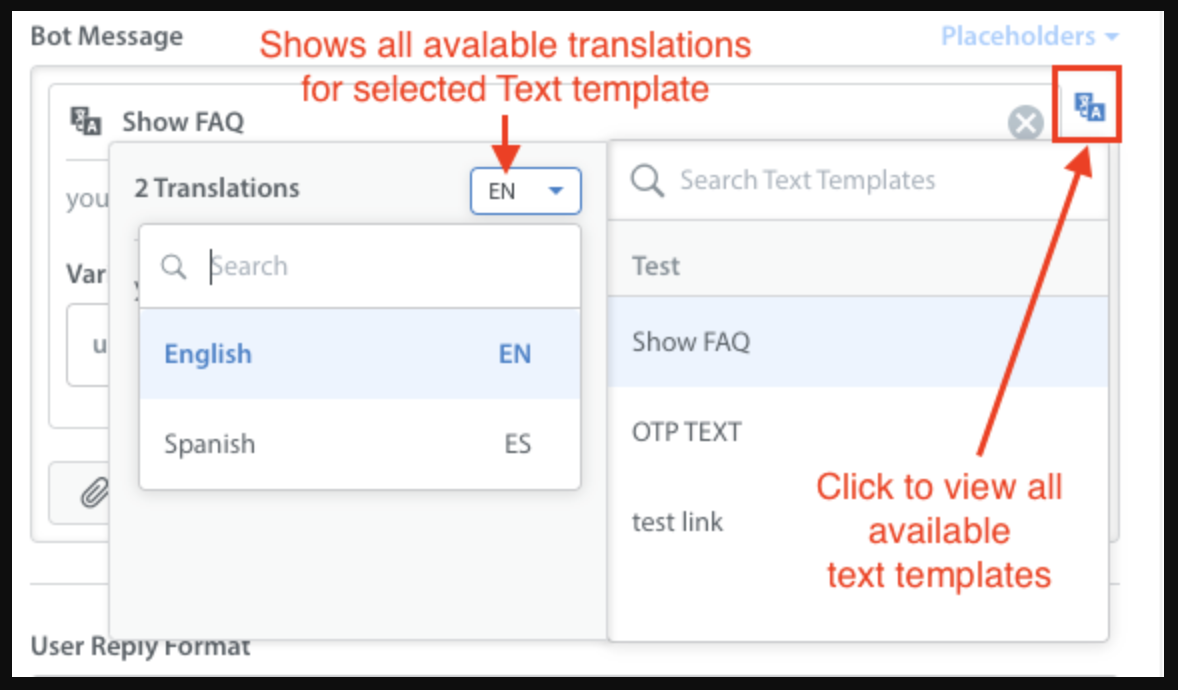
- Variables are how you can inject personalized details into a message, such as an end-user’s first name.
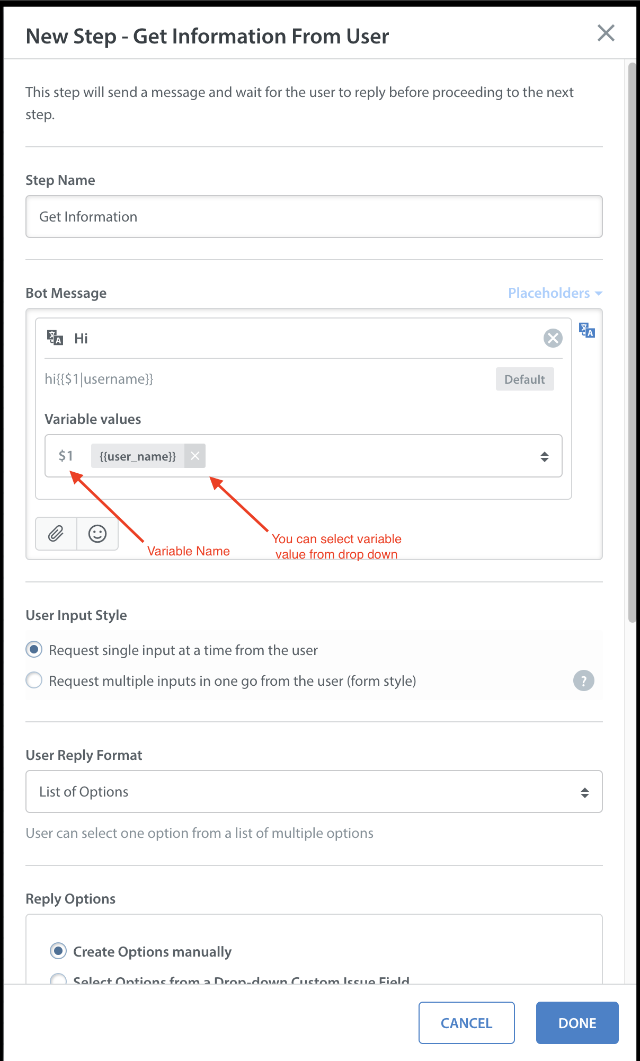
You can recognize exactly which bot step types support text templates because they all show:
- One or more text-entry fields
- A small, blue button in these text-entry fields, which — in showing the letter “A” above an ideogram as its icon — represents translation as a general concept
Wherever you see the Insert Text Template button, you can click it to choose a text template and use it in your bot step.
The specific bot step types that include any text-entry fields — and therefore support text templates — are as follows.
- Send a Message
- Get Information from User
- End Conversation Flow
- Send AI-powered FAQ(s)
NOTE: Other bot step types do not include any text fields.
