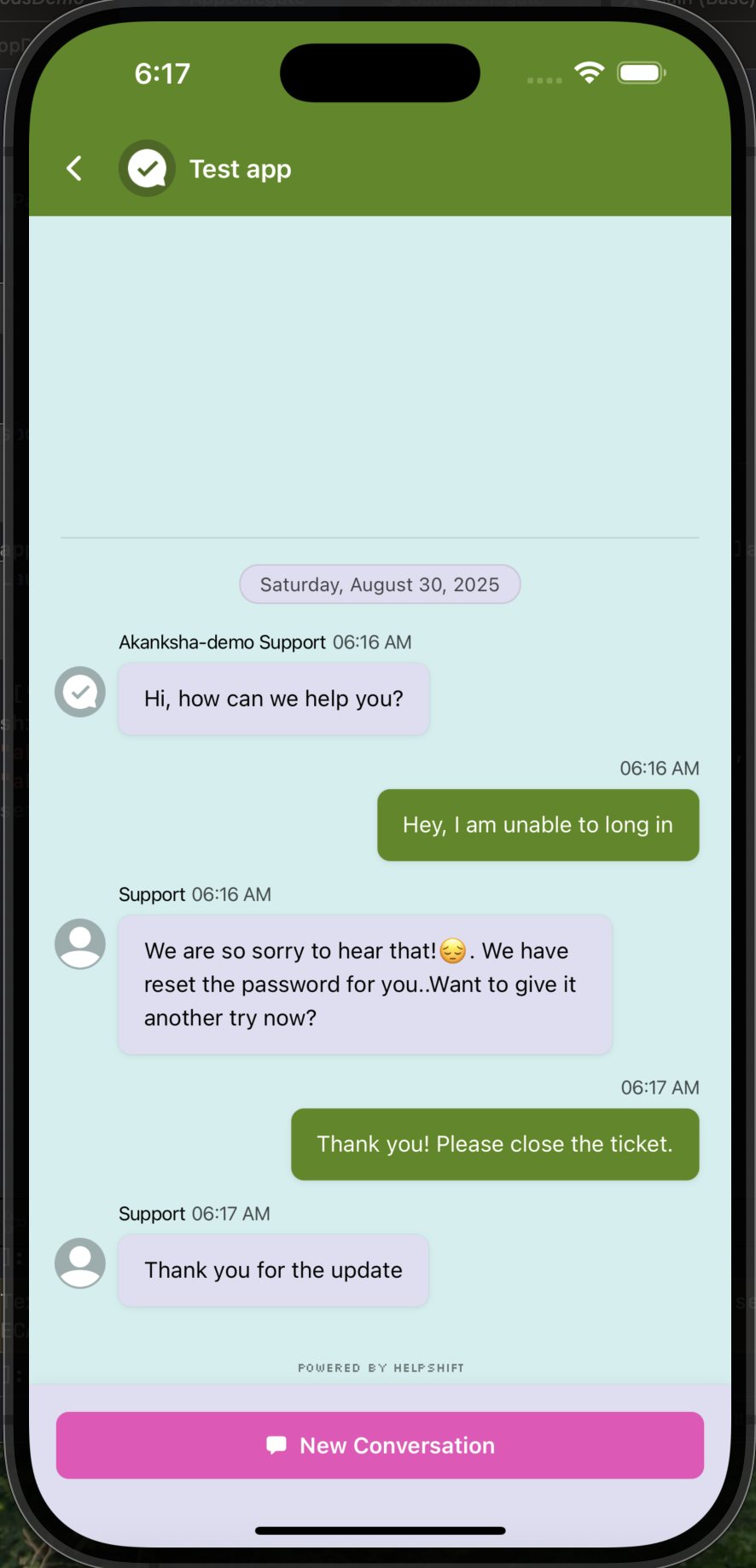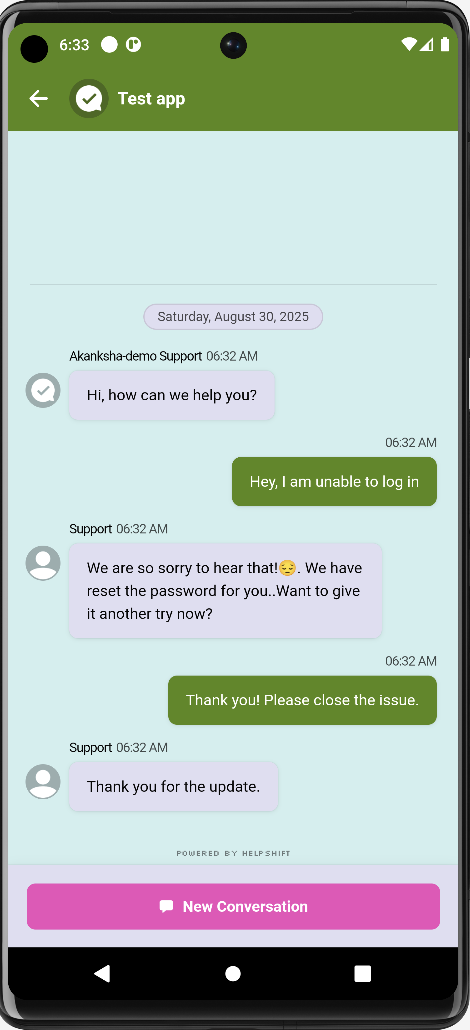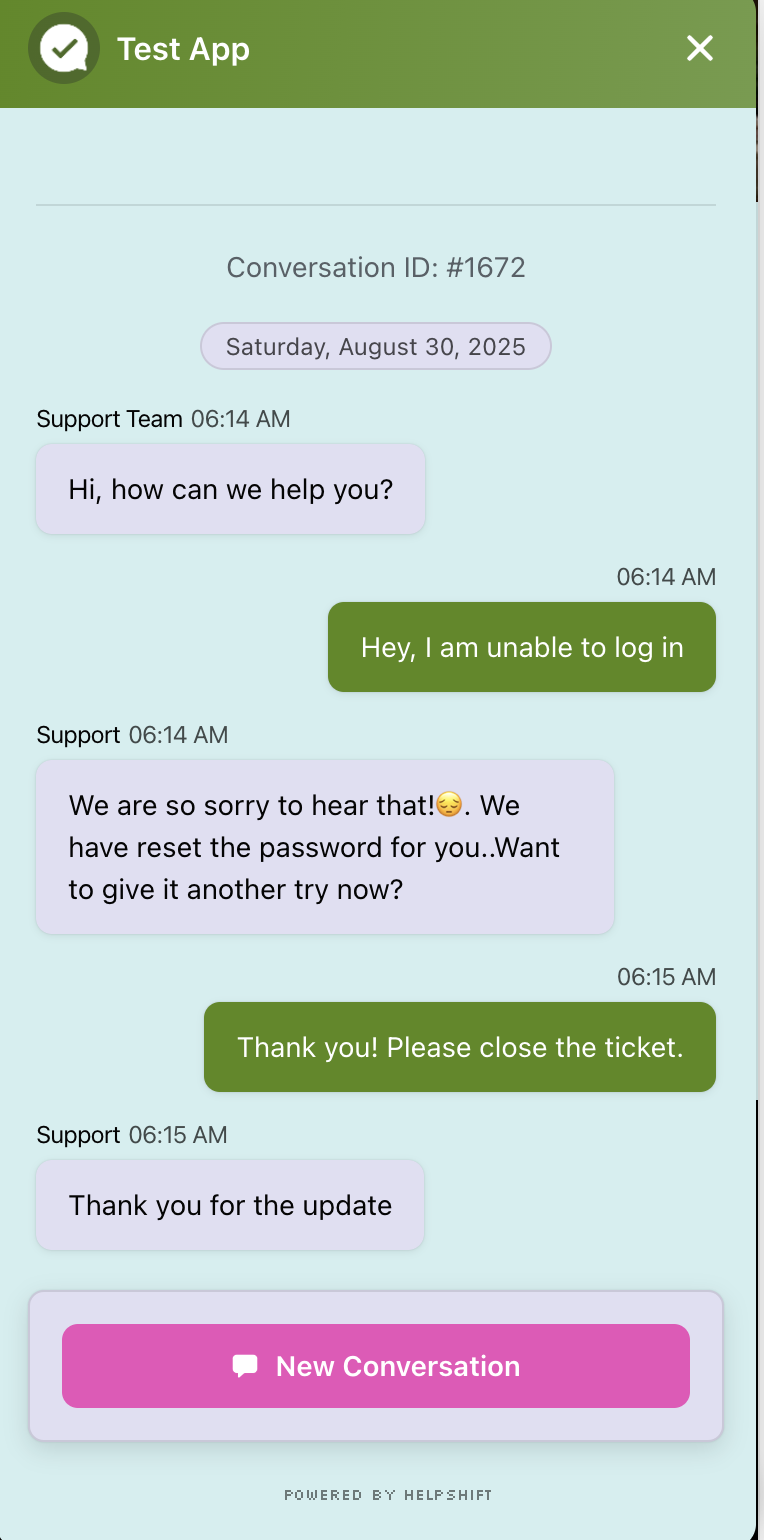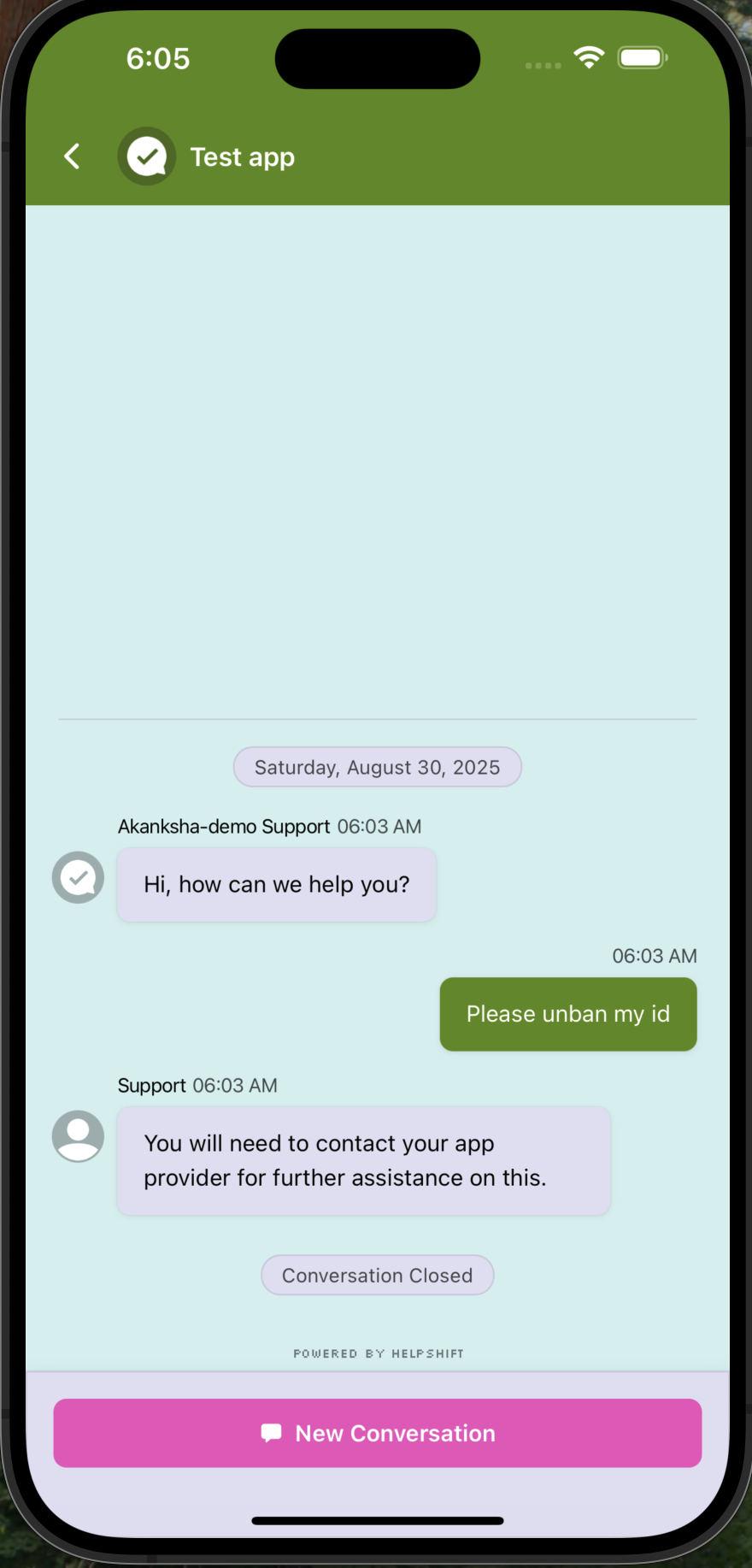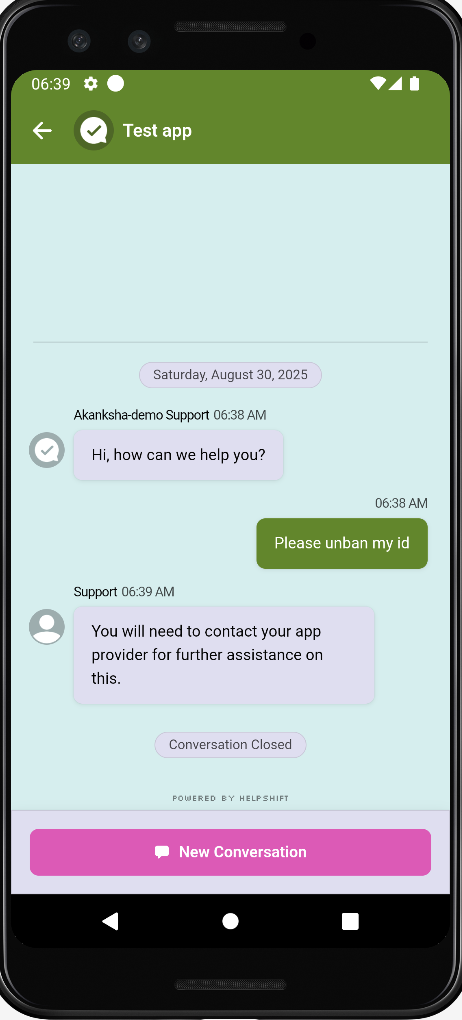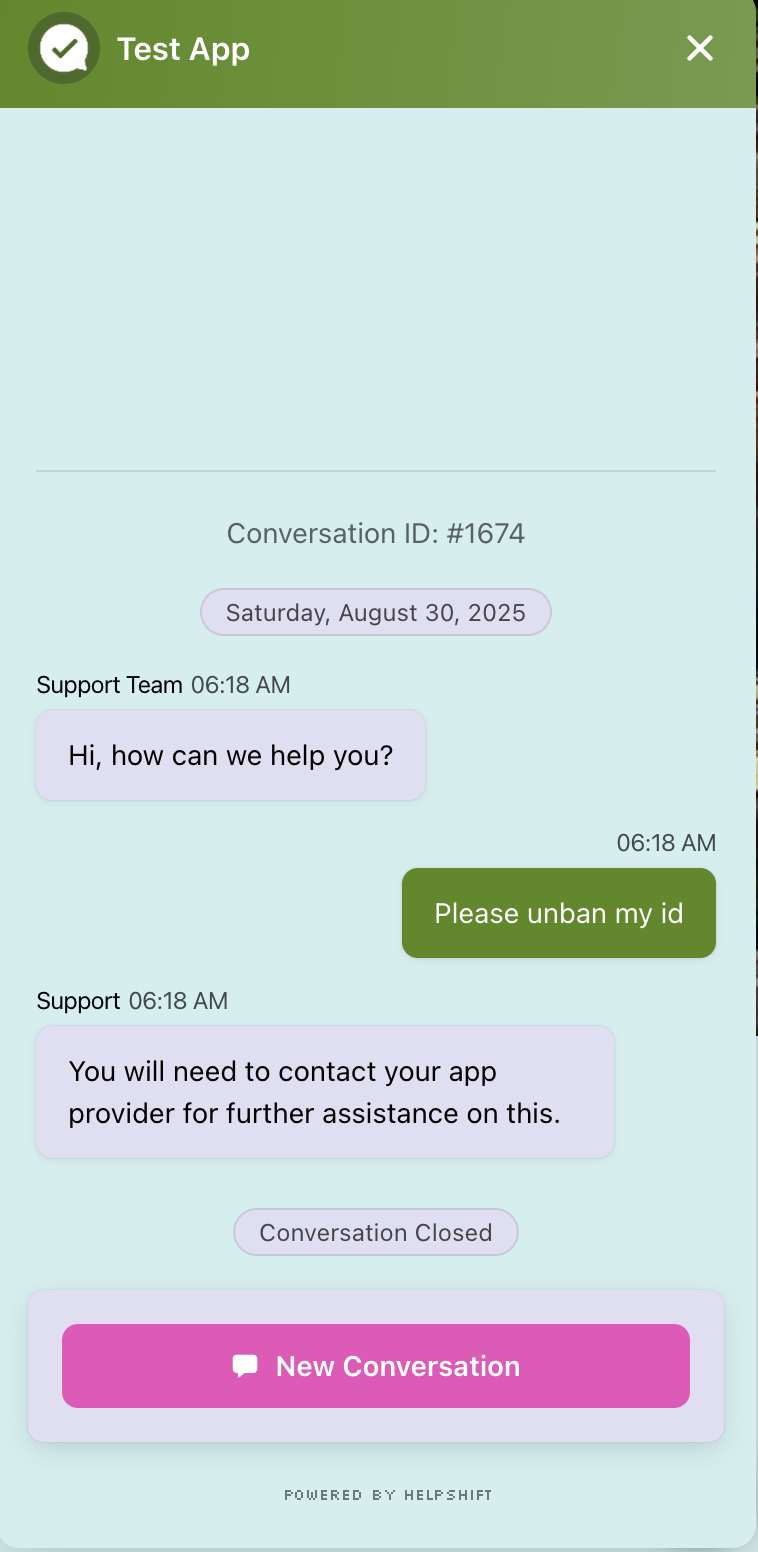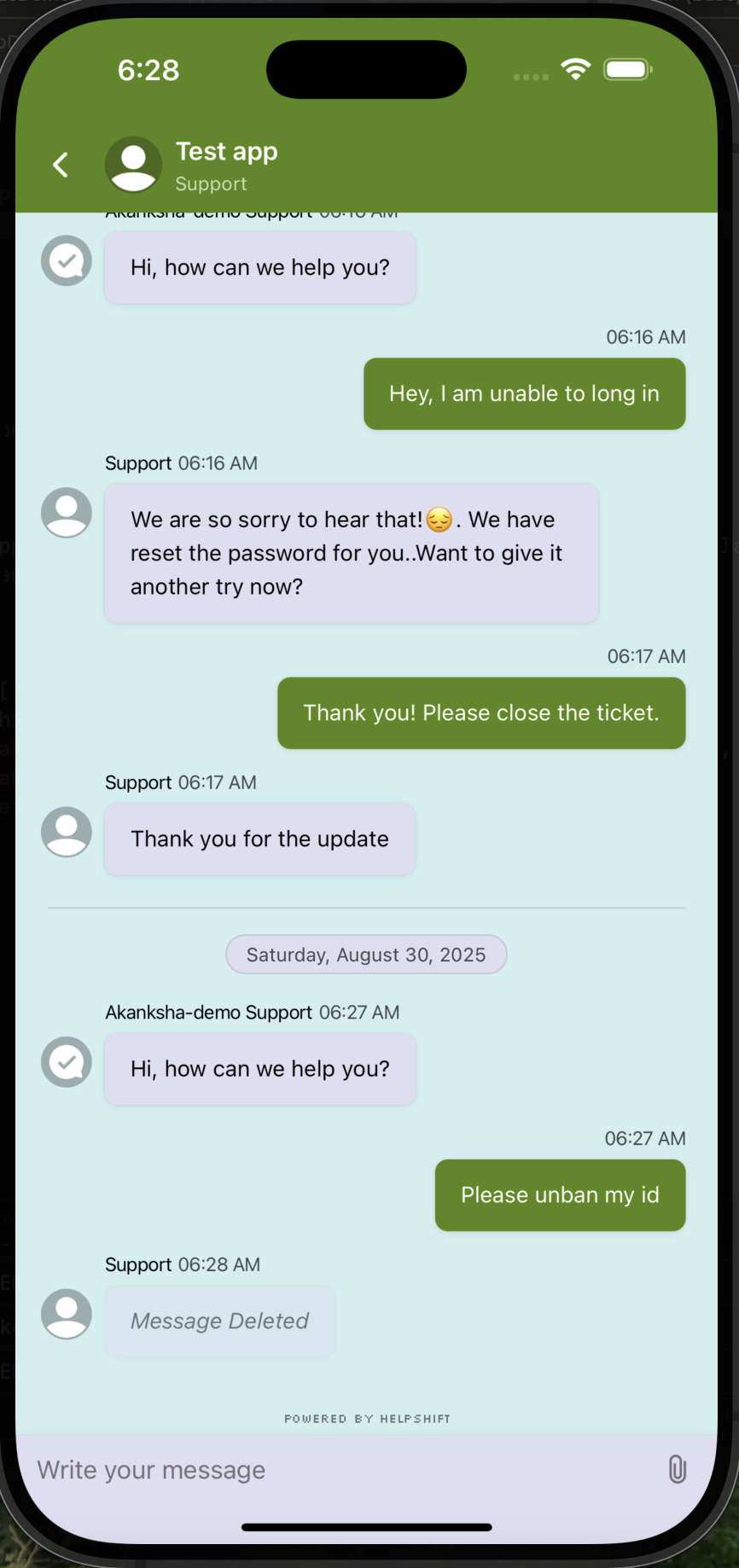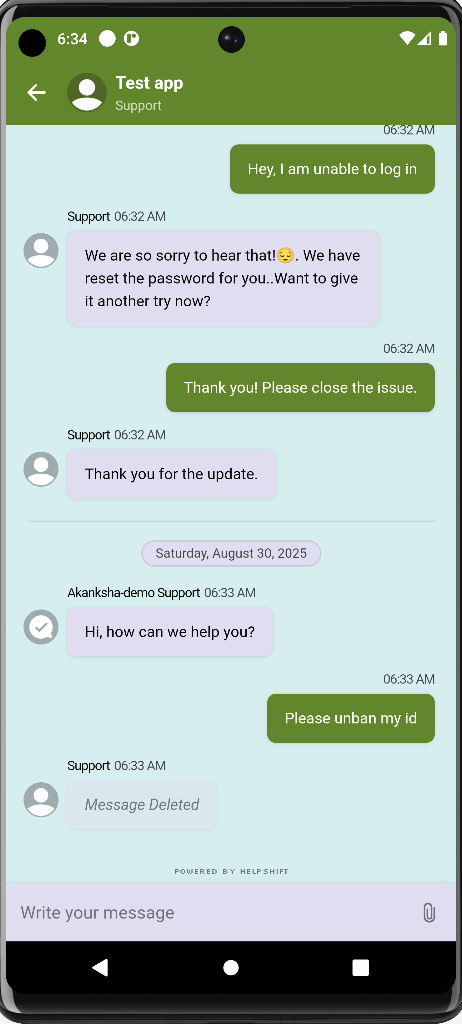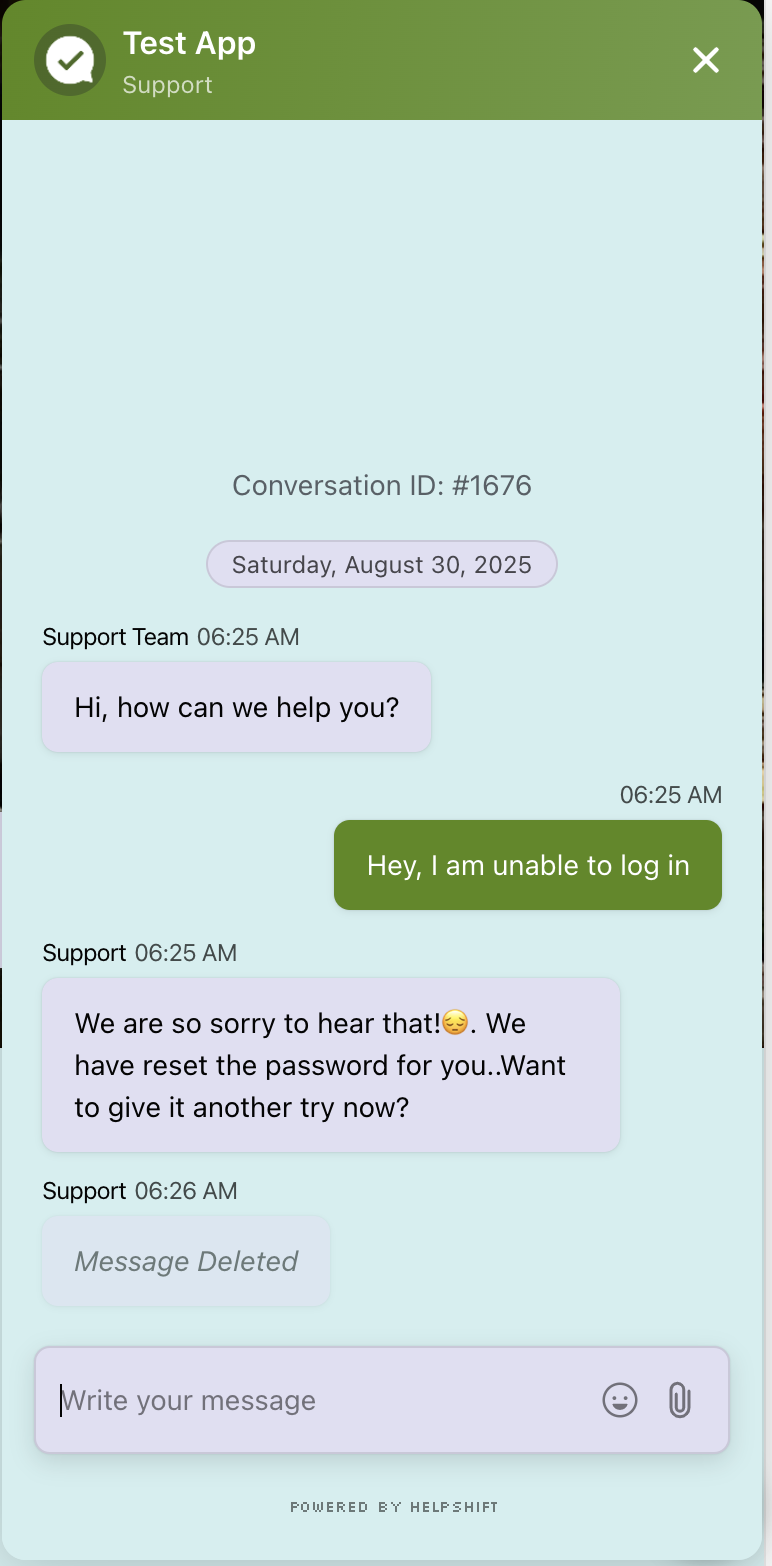Once the conversations history toggle is enabled, your end users will have the following user experience based on the status of past Issues.
If an issue was resolved, the end user will see a divider between the resolved conversation and the one that took place after. This divider will only appear at the end of one conversation, even if it takes place over multiple days.
A resolved Issue on iOS A resolved Issue on Android A resolved Issue on Web Chat
If an Issue was rejected by your support team, the end user will see ‘Conversation Closed’ at the end of that conversation.
A resolved Issue on iOS A resolved Issue on Android A resolved Issue on Web Chat
If one or more messages of an Issue were redacted, the end user will see ‘Message Deleted’ where the message was.
A resolved Issue on iOS A resolved Issue on Android A resolved Issue on Web Chat