Note: Your review URLs must initially be added by a member of your team and are not automatically generated.
To access your Review URL to invite web users to review your app, proceed as follows:
- Navigate to the Settings page, then scroll down to the App Settings area and select the app you’d like to access the Review URL for.
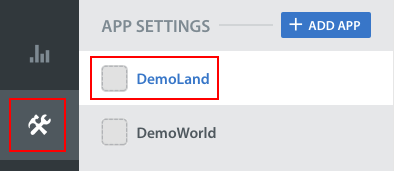
- Under App Review URLs, see the list of Review URLs and Click the ‘Edit’ button to the Right Sideto copy that URL you’d like to share with your end user.

- Click the ‘Save and Publish’ button to save the changes.

To learn how to request a review upon the resolution of an in-app Issue, see What is the ‘Send Review Request’ function & how do I use it?
