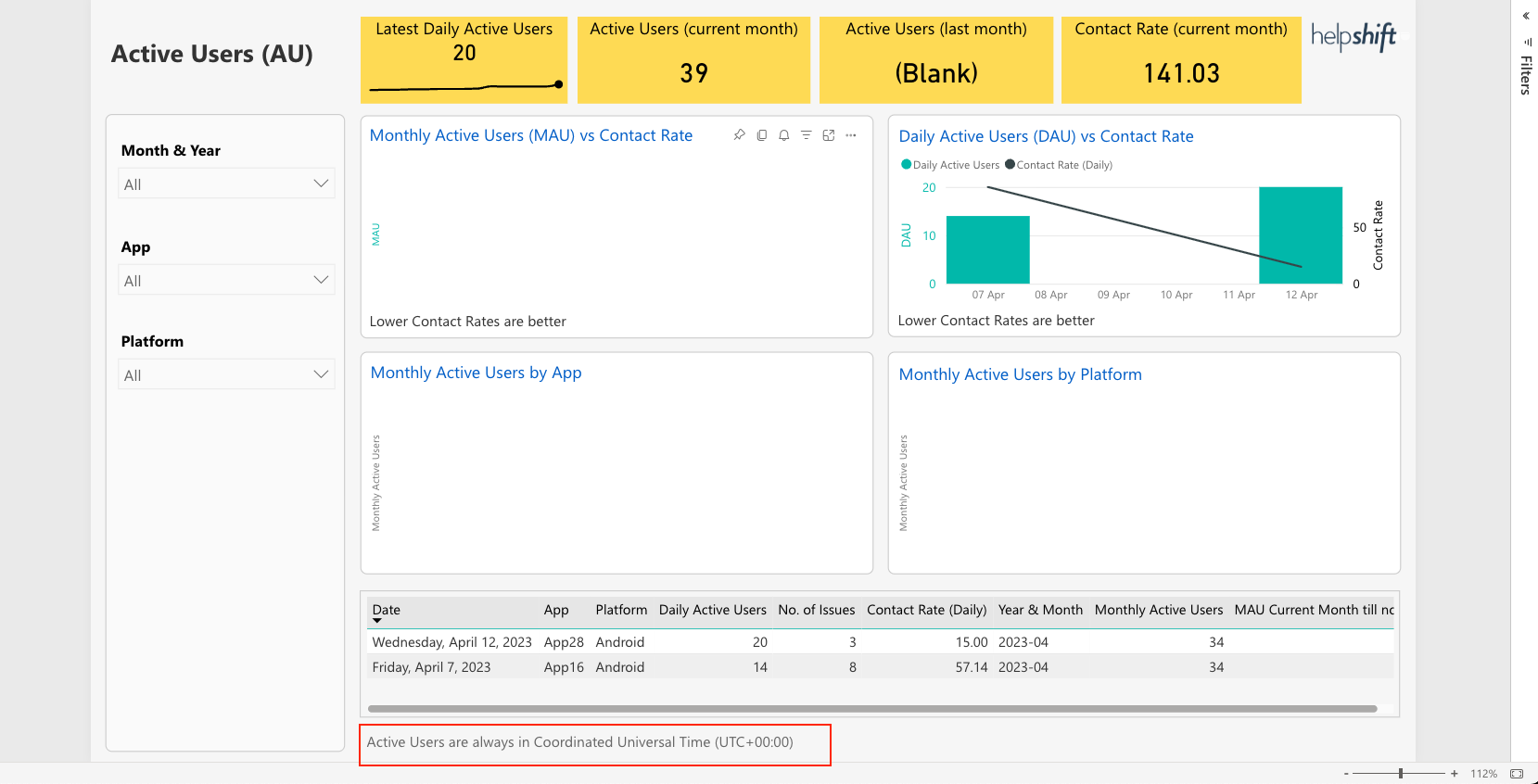Time zone support in Power BI is supported in the latest versions of the Helpshift content packs that were released on September 5th, 2017. You’ll need to reinstall that content pack and update your time zone to see the new time zone reflected in your Power BI dashboard.
You can check if your content pack has an update time zone by navigating to your Power BI dashboard, then looking for the time zone tile in the top right corner.
If you do not see this tile, you need to reinstall the latest version of the content pack. Steps to do so can be found in our FAQ How do I install Power BI?
Please note: time zone support is not yet available for the FAQ Analytics content pack.