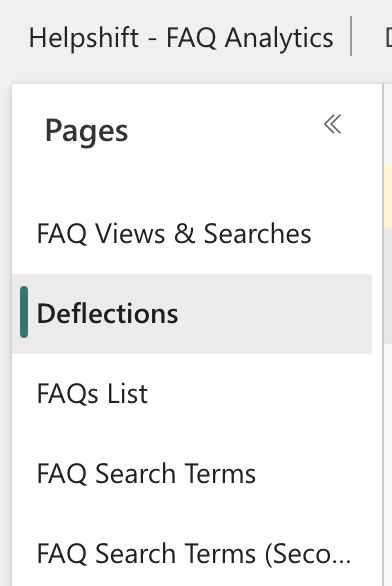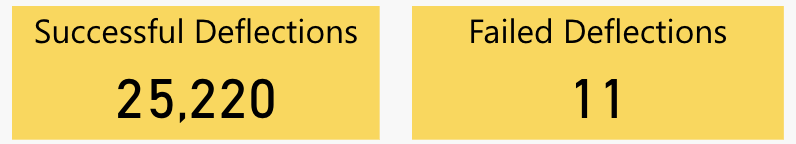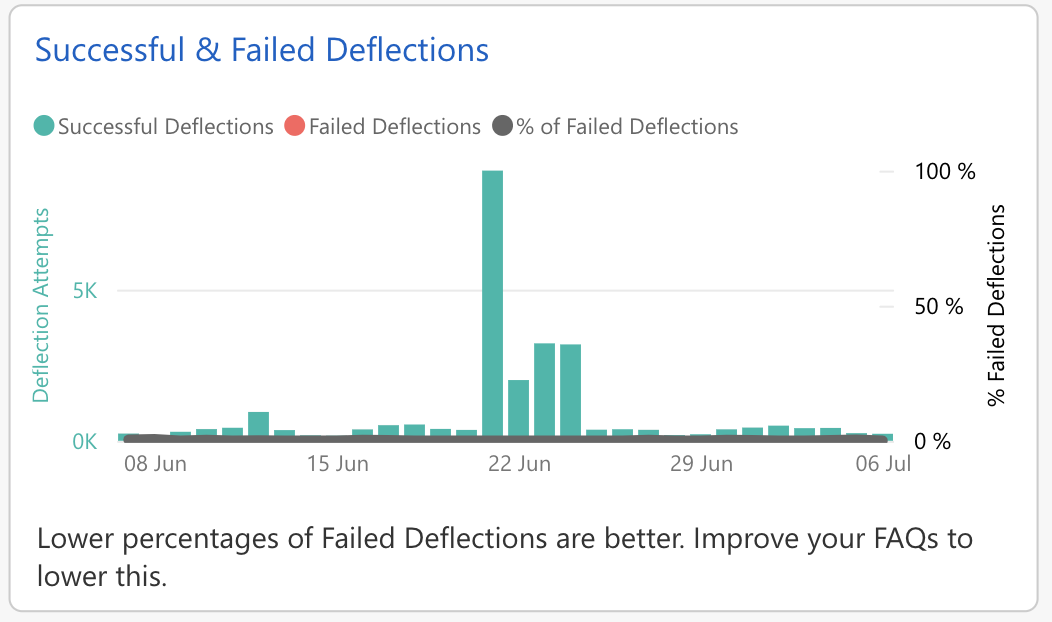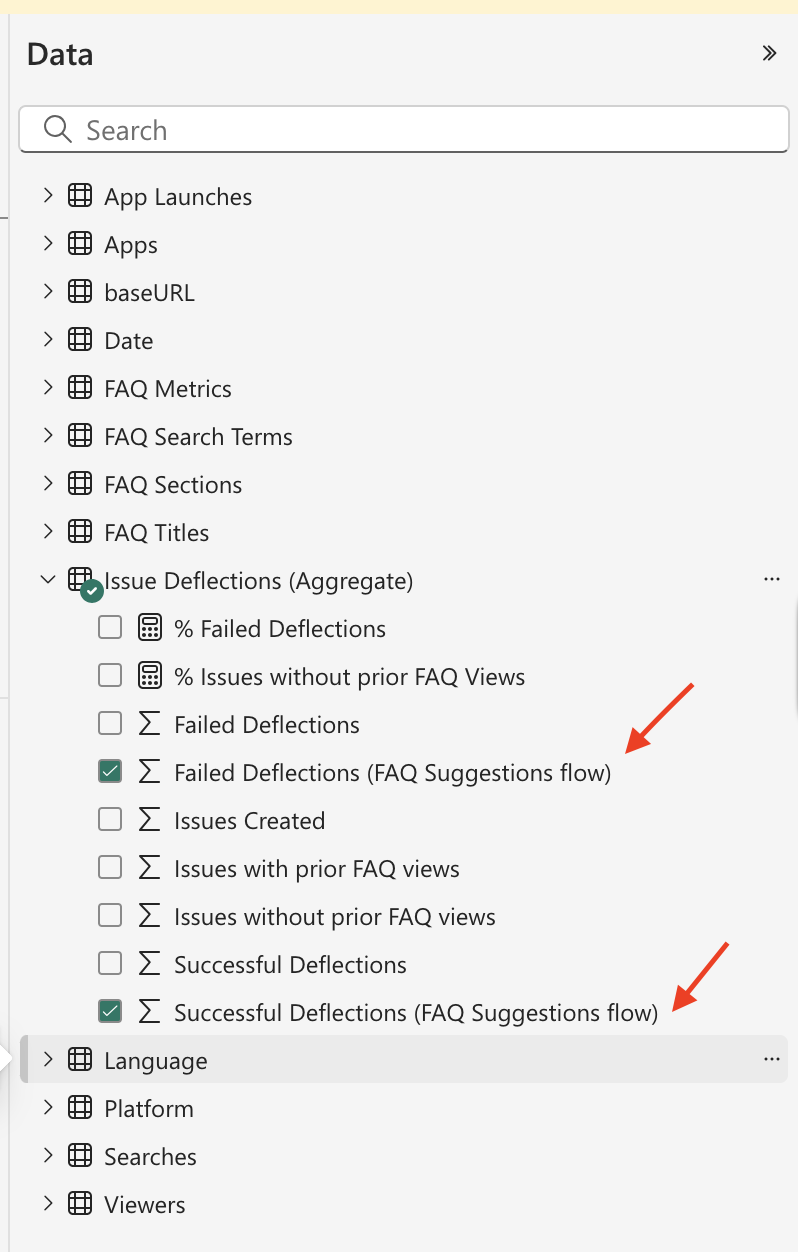The FAQ Deflections report can be found on the ‘Deflections’ tab in the FAQ Analytics app.
This report provides the following metrics for evaluating the effectiveness of your FAQs:
- Measuring how effective your in-app FAQs are at deflecting the creation of new Issues
- Tracking the success or failure of deflections over time
- Identifying FAQs with high successful or failed deflections
Note: Currently, the FAQ Deflections report only includes metrics for in-app users, and not web or email deflections.
A deflection is when you prevent an end user from needing to reach out to your support team by answering their question via your in-app FAQs.
In Helpshift, a successful deflection is one where an end user visited your in-app FAQs and did not reach out to your support team within 15 minutes of that visit. A failed deflection is one where an end user visited your in-app FAQs and did reach out to your support team (thereby creating a new Issue) within 15 minutes of that visit.
We selected the 15 minute increment for these definitions based on extended observation and research into how end users interact with our customers’ in-app FAQs. Your Successful and Failed deflections data is available in the visuals on this report. You can also find deflections metrics for entire FAQ sections or languages in the same page.
If you are using the QuickSearch Bot to automatically suggest FAQs to users based on the content of the first message in the conversation, you might also want to look at deflections specific to that flow. You can filter for these metrics by checking the “Successful Deflections (FAQ Suggestions flow)” and “Failed Deflections (FAQ Suggestions flow)” boxes in your content pack’s data model.
To capture the Successful Deflections (FAQ Suggestions Flow) data in a visual, you can create a custom report. To learn how, see How do I create a custom report in Power BI?
For a full review of what metrics are available in the FAQ Deflections report and how to use them, please see our Power BI Reports Overview.