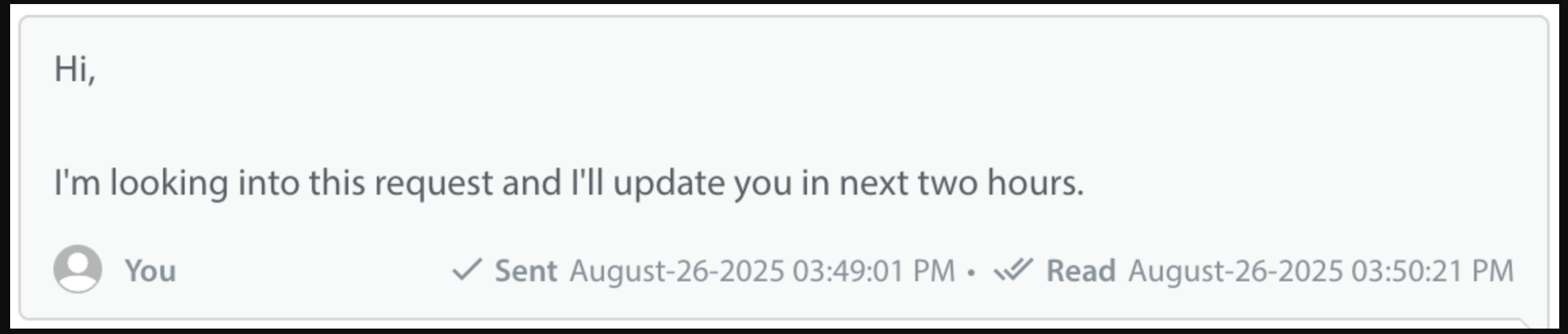Note: It is not possible to change your time zone at the domain level. You can only change it for your individual account.
You can review and update your individual time zone via the Account Settings page.
- To get there from the Helpshift Dashboard, click the account icon at the bottom of the navigation bar.
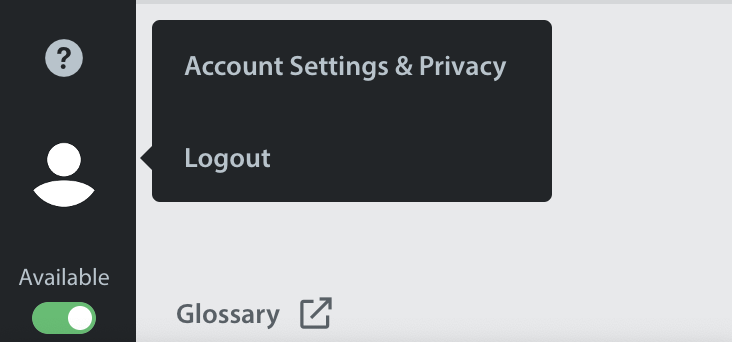
- On the Account Settings page, you can see the time zone for your account.
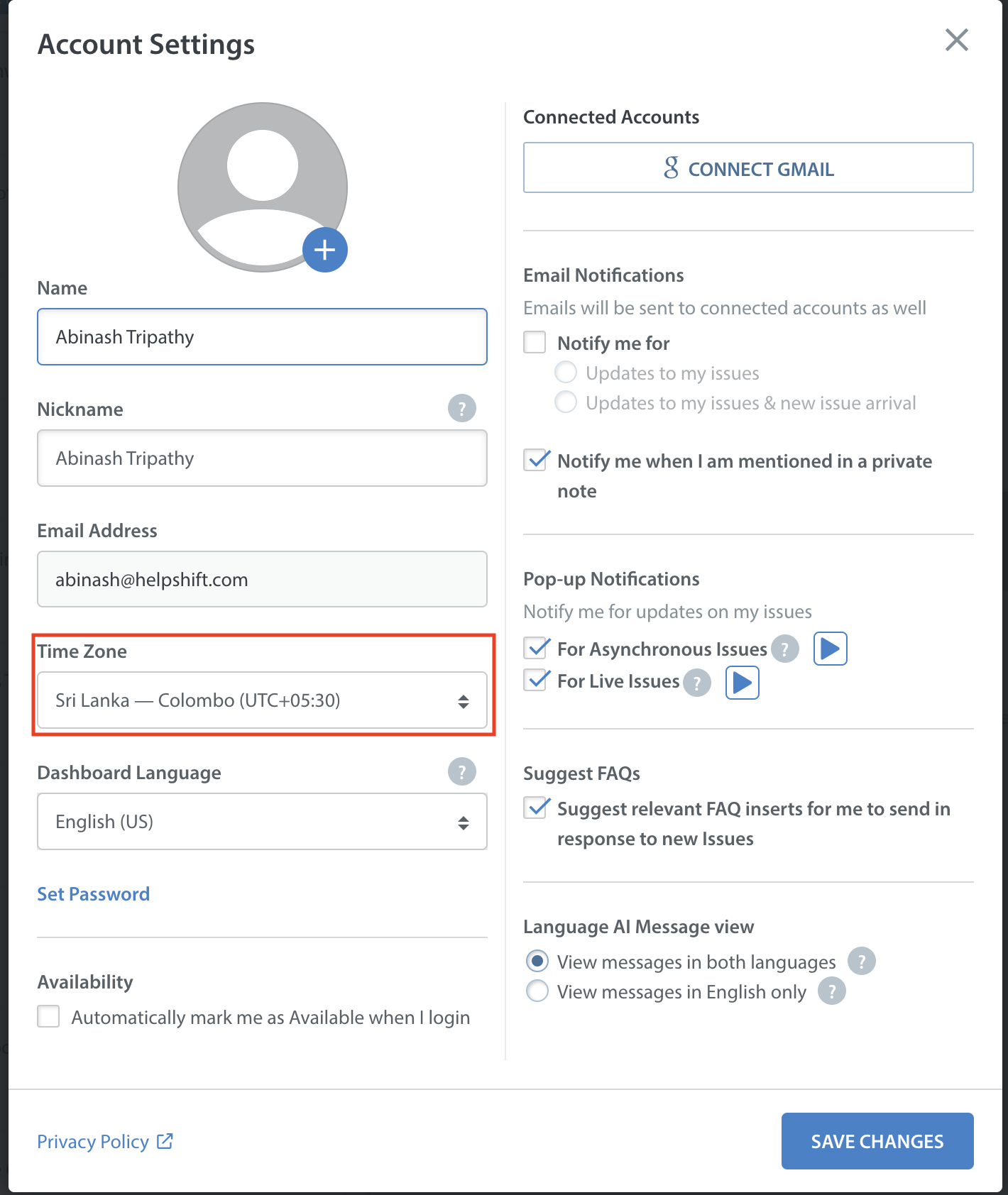
- Click the field to open a drop-down where you can select a different time zone.
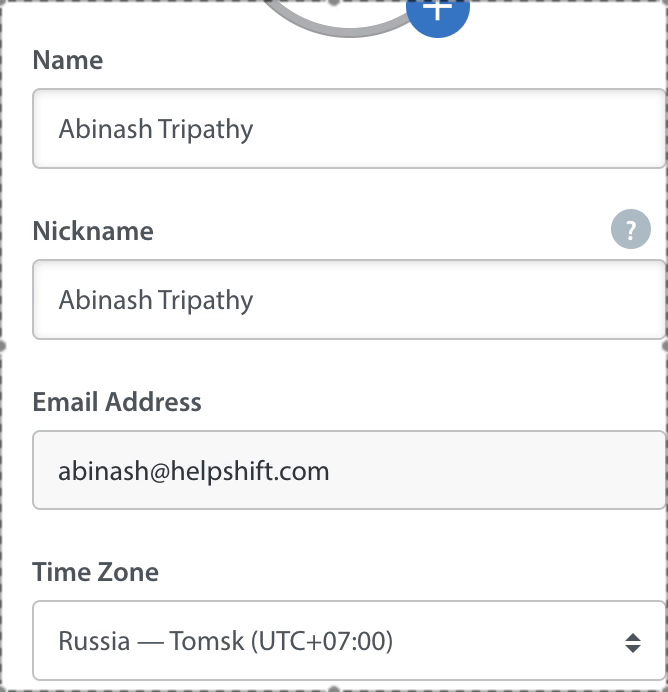
- Click the ‘Save Changes’ button to apply this update to your account.

You will see the updated time zone reflected in your Issue message timestamps and in Helpshift Analytics metrics.