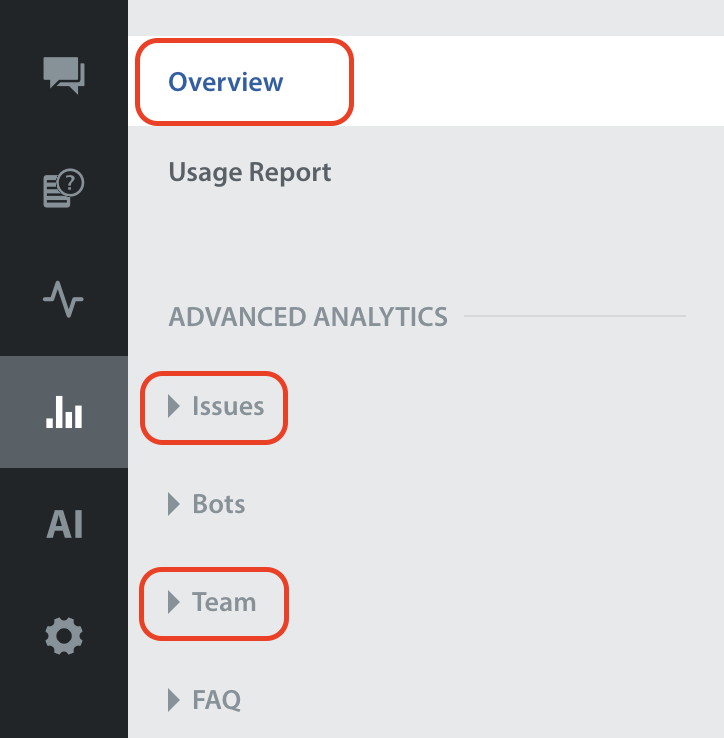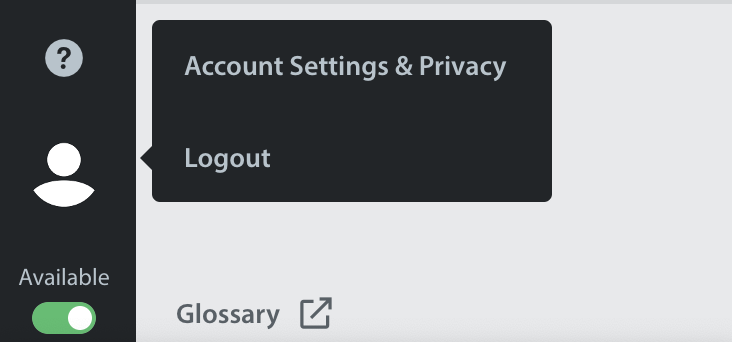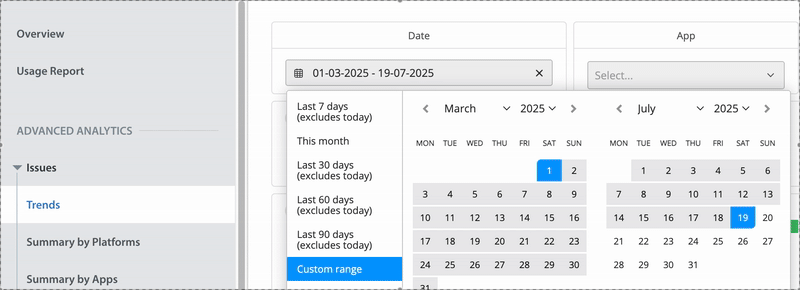Our Analytics pages update at different times. The data on the Overview, Issues, and Team tabs refresh every 60 minutes.
Data is automatically rendered in the Admin’s local time zone. You can modify the time zone that you personally see from your Account Settings to view the data in your time zone. For purposes of data reporting, be sure to agree on a timezone for your team, as adjusting the timezone on your reports can dramatically change the data.
However, monthly active user (MAU) calculations and exportable tag data is tracked in UTC.
Metrics are available in the Analytics section for up to one year prior, after which time they are automatically archived. To select your report timeframe, use the Calendar widget available on each tab in the Analytics area. You can look up the time frame by selecting one of the preset options, clicking the arrows next to each month, or typing the date into the date field.
Note: Data from deleted apps will not be reflected in any metrics.