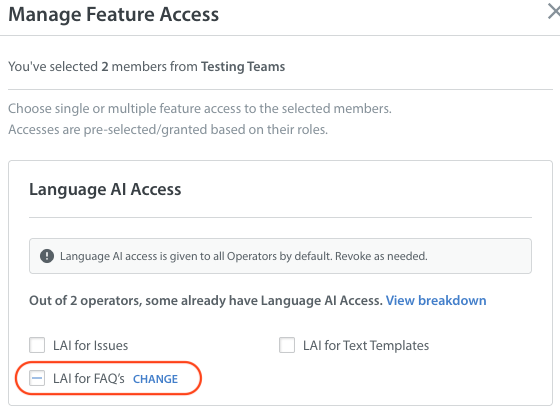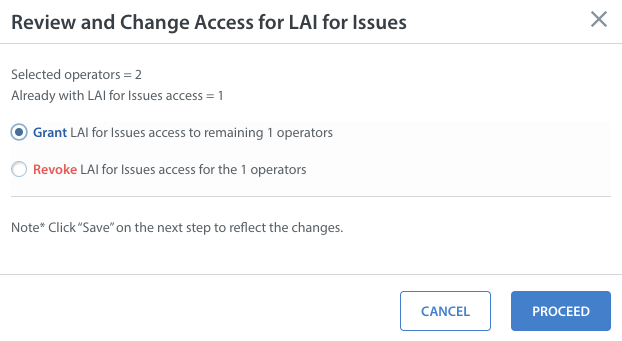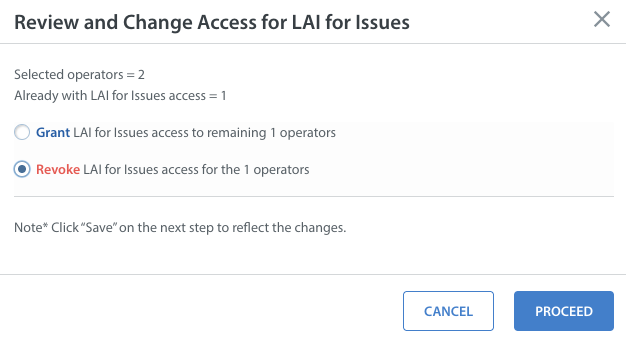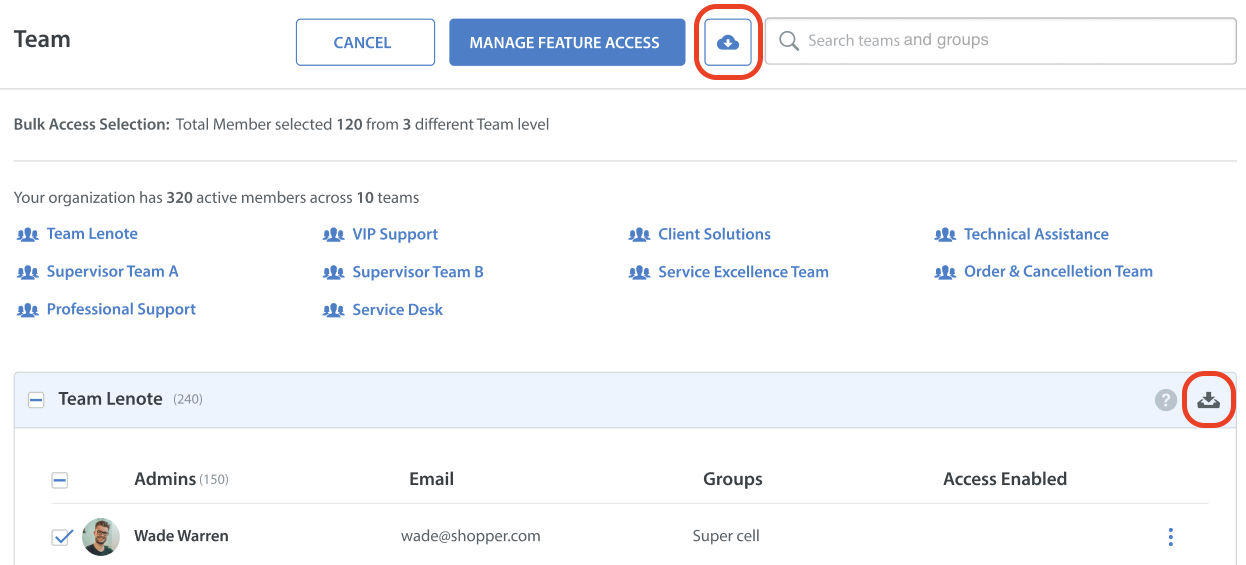As an Admin, you may need to control which operators can access specific features such as Language AI (LAI), AI Agent Copilot, and User Hub. Helpshift allows you to manage this access directly from the Teams page.
With Feature-Based Access Control, you can test features with a small group of agents or gradually roll the features out to specific segments of agents.
While role-based access controls permissions to product pages like FAQs or Issues, feature-based access allows you to enable or disable specific features for individual operators.
Note: Roles always take priority. If an operator doesn’t have access to the page where a feature is available, they won’t be able to use it, even if enabled.
Assigning Feature Access to Operators
To assign feature access for the features, follow these steps:
- Log in to Helpshift dashboard as an admin.
- Go to Settings > ORGANIZATION > Team.
You'll see a list of all your teams and operators accordingly.
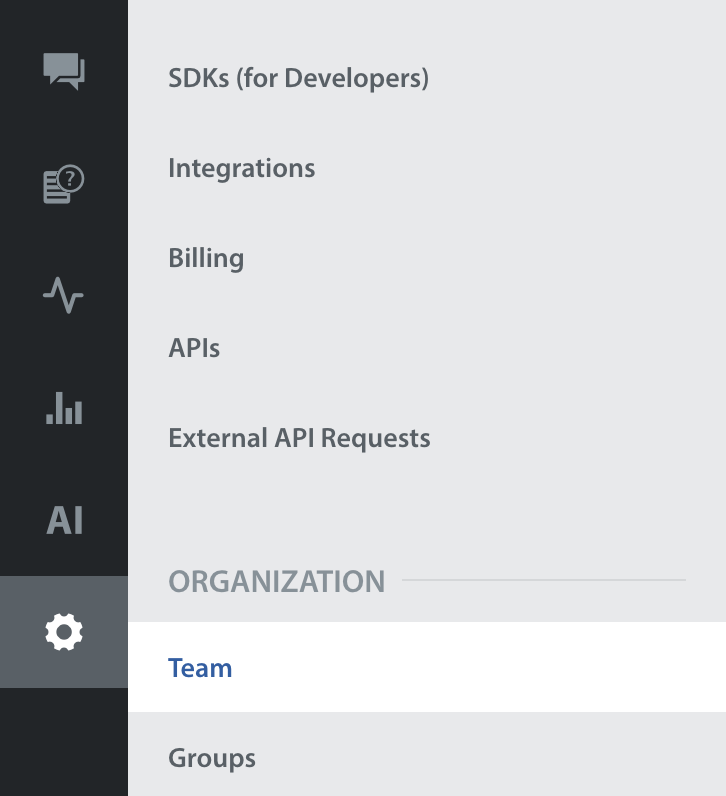
- Select the team or search for groups or an operator you’d like to manage access for.
Note: Admins can now search by group name in the Teams page.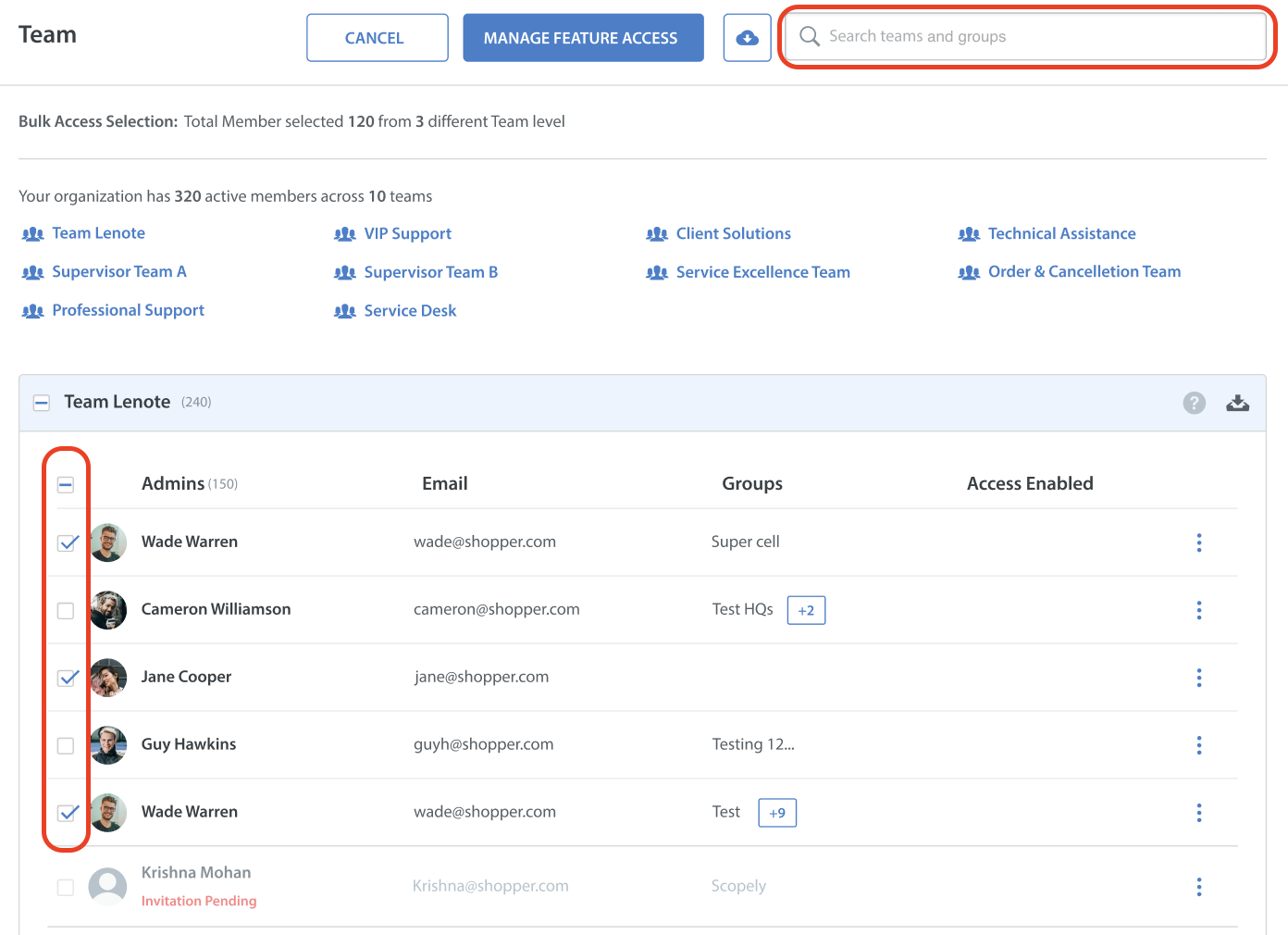
- Click MANAGE FEATURE ACCESS.
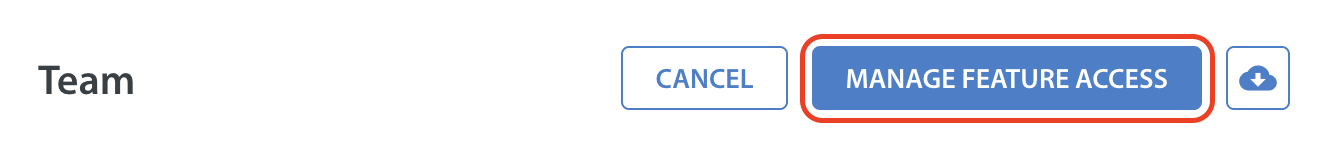
A list of features will appear.
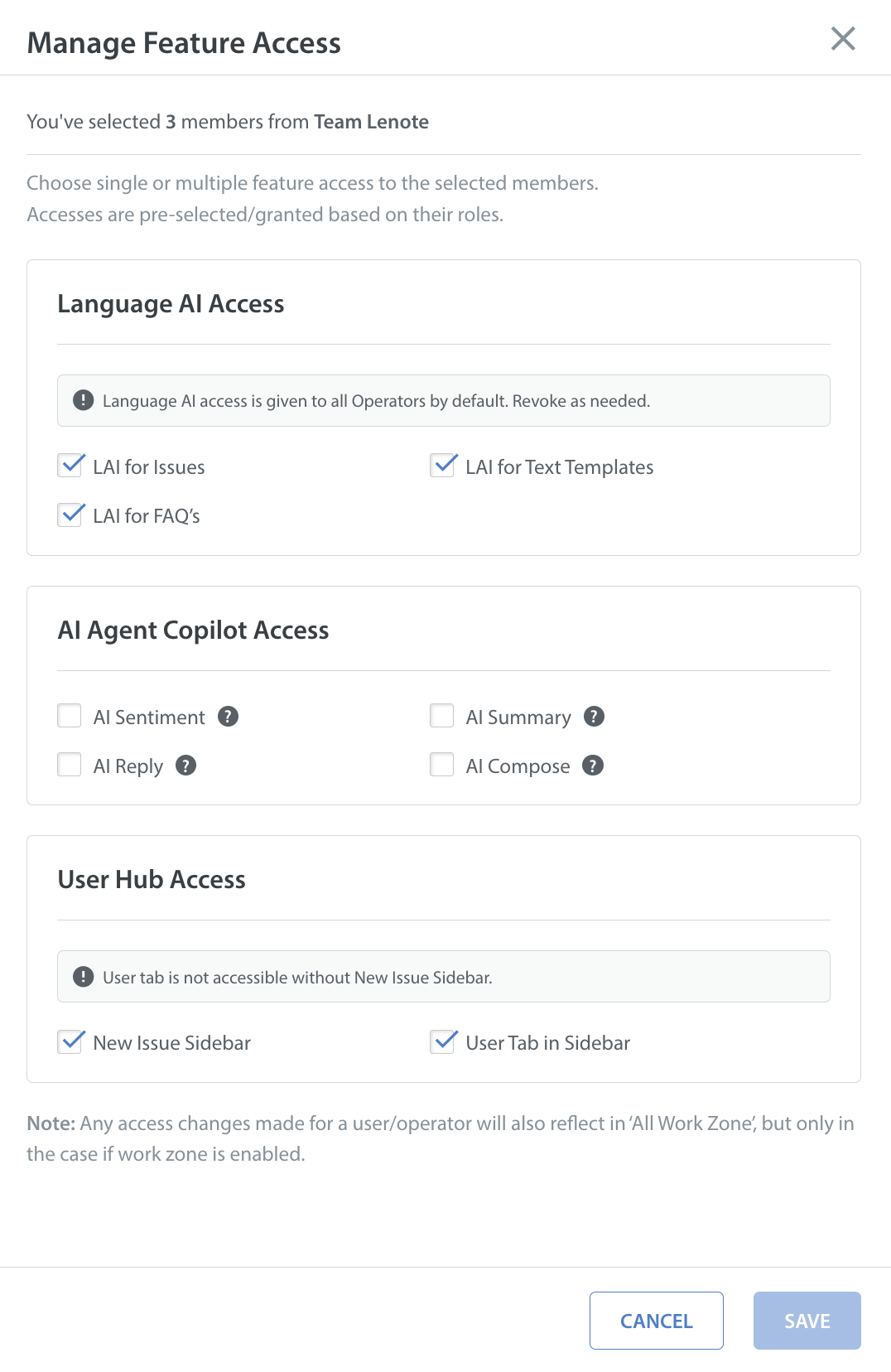
- To manage access, check a feature to grant it or uncheck it to revoke it.
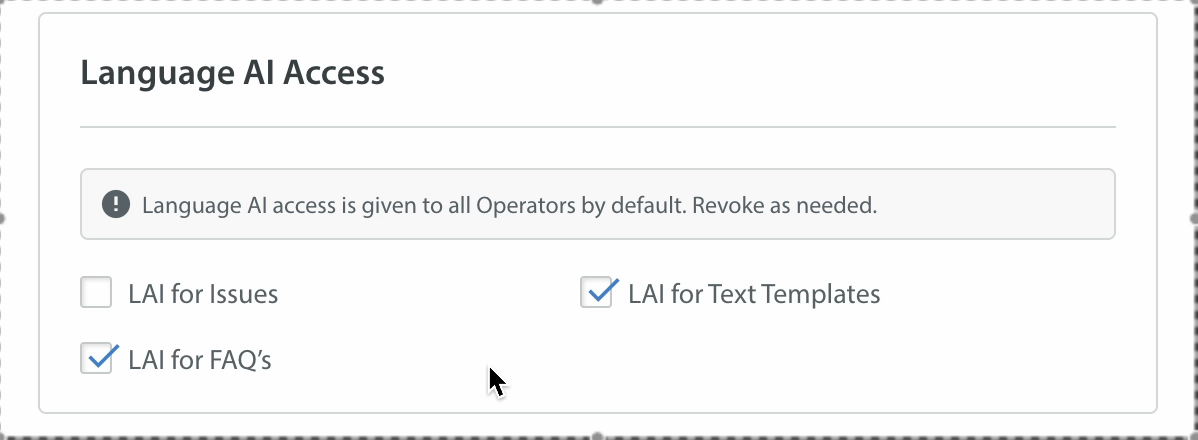
- If only some operators in the team have access to a feature, a hyphen (
 ) will appear to indicate that access is partially granted within the group.
) will appear to indicate that access is partially granted within the group. - You can also view the breakdown of the features assigned to the number of Operators.
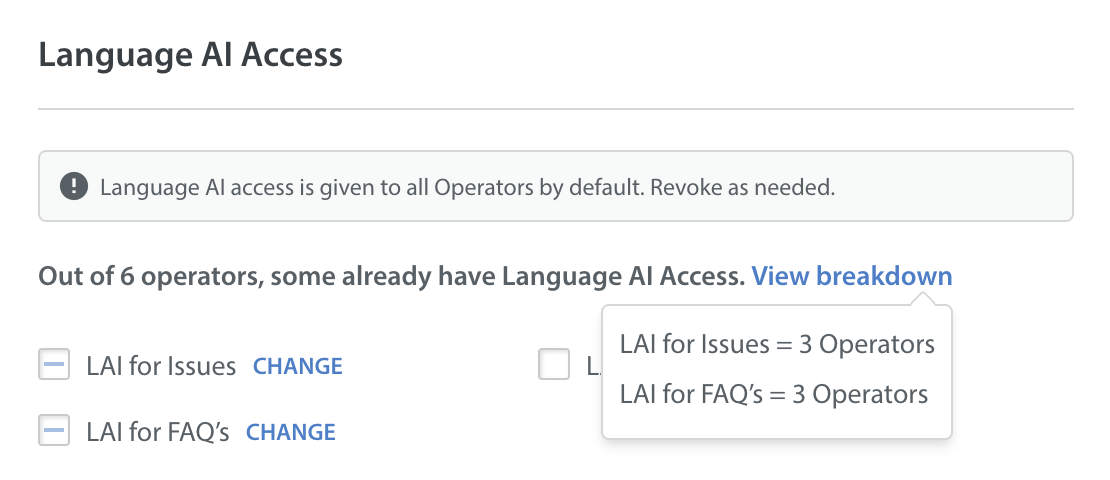
- Once you update the above changes, click SAVE.
A summary popup will appear to confirm the action.
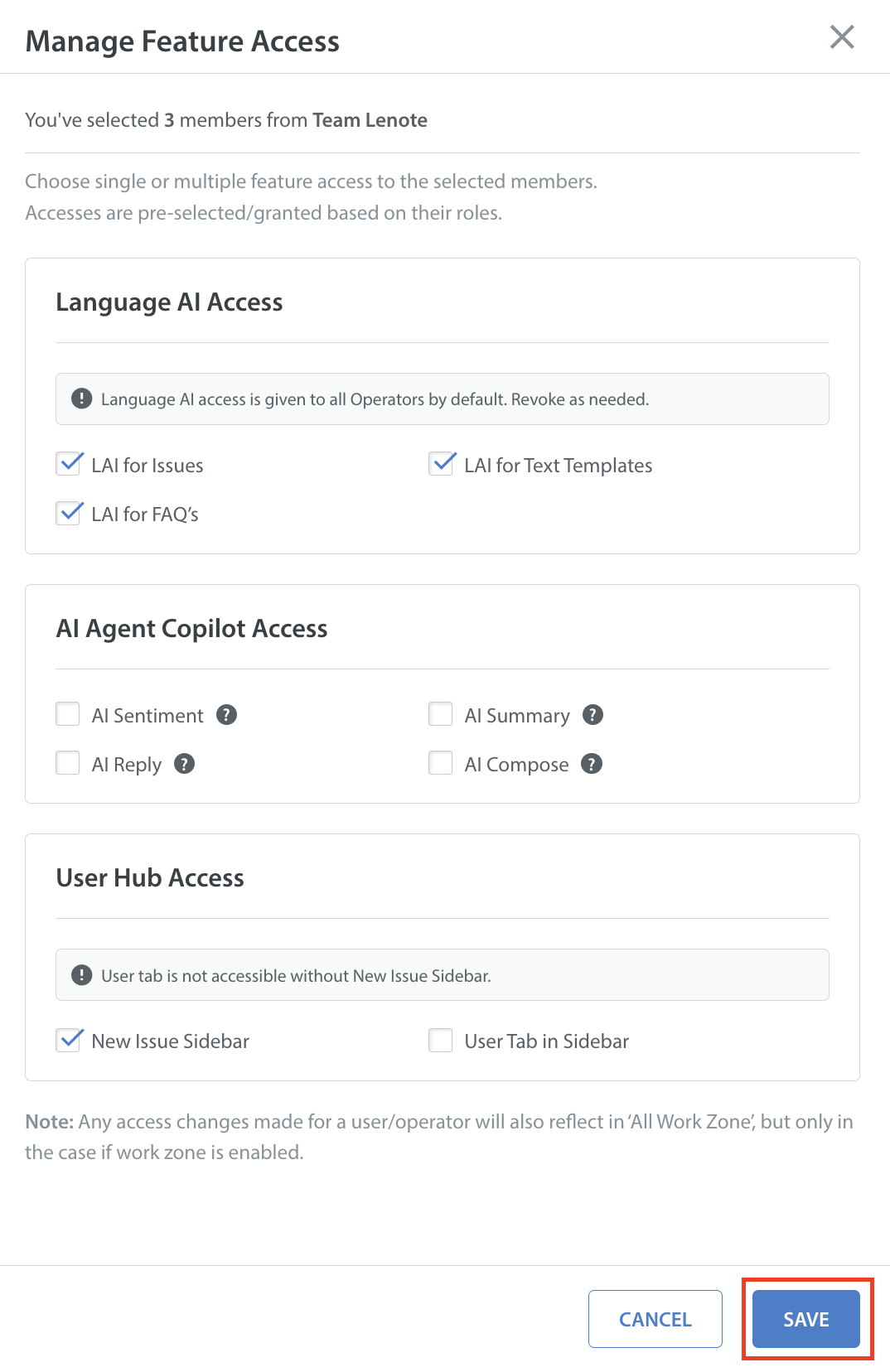
- Click SAVE CHANGES.
Once saved, access is immediately updated, and you’ll see a success message.
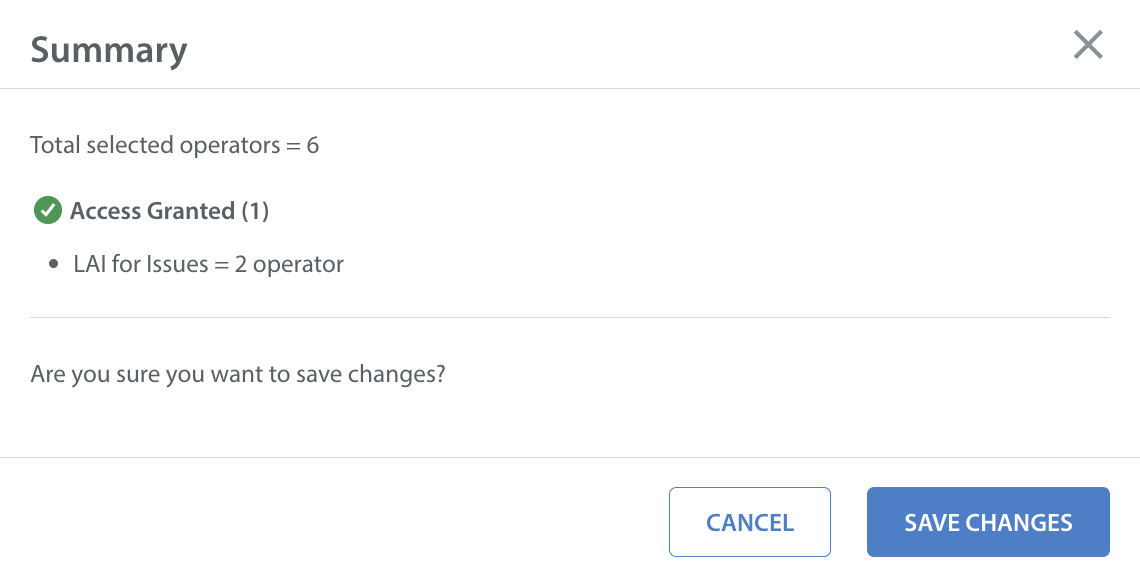
- If you wish to cancel the changes, click CANCEL.
A warning popup will appear to confirm the action.
Click CANCEL AND PROCEED.
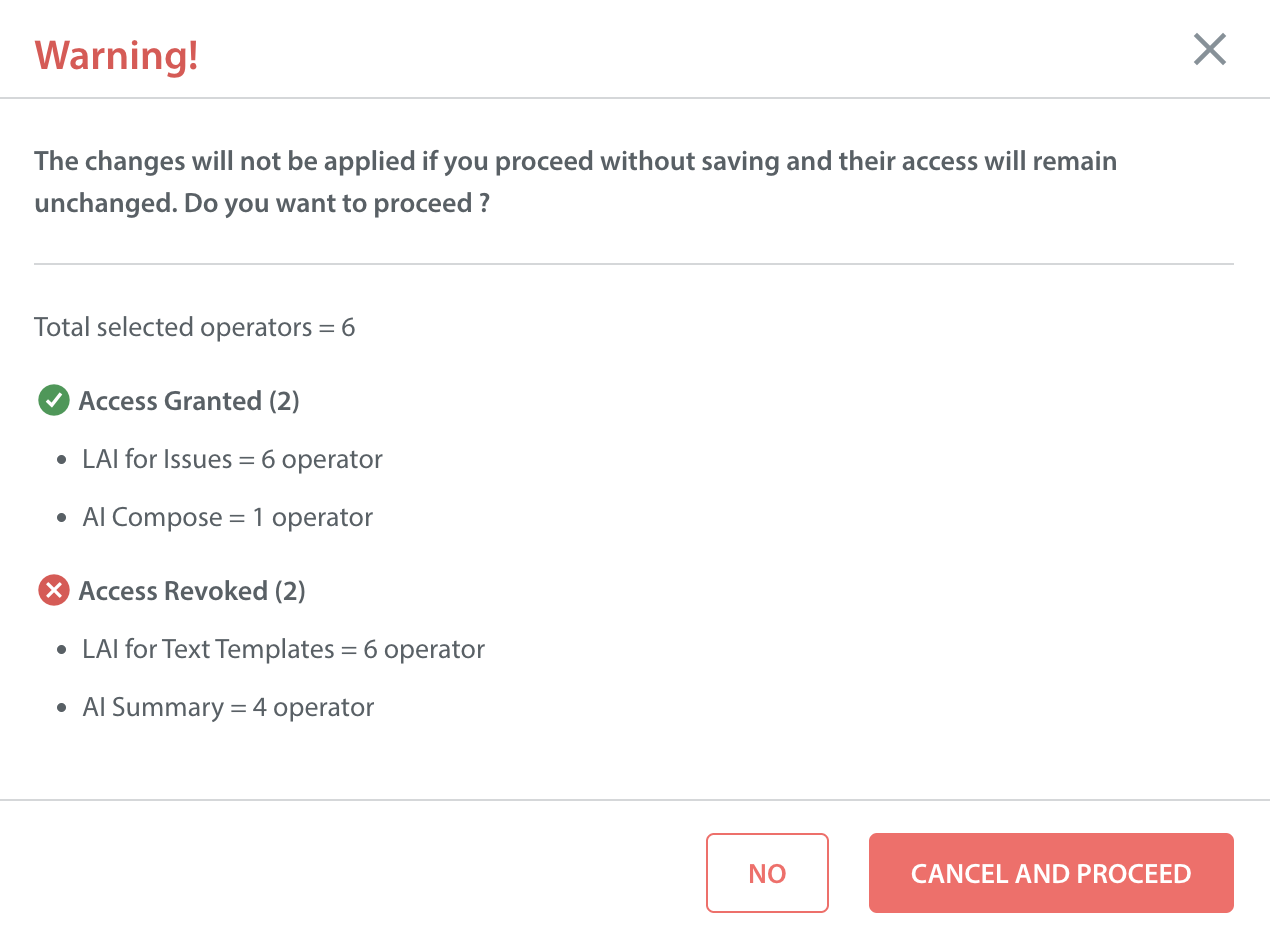
Note:
- When you enable features like AI Agent Copilot (billed per agent), Helpshift shows a billing alert before saving.
- Billing updates automatically after changes are saved.
Downloading Team Access Details
You can also download access details:
- From the page level
- From the team level
All downloads now include a new Access Enabled column to show whether each feature is active for each operator.
Note:
- When a feature access is changed, Operators working on issues will see a popup prompting them to refresh the page to reflect the new access.
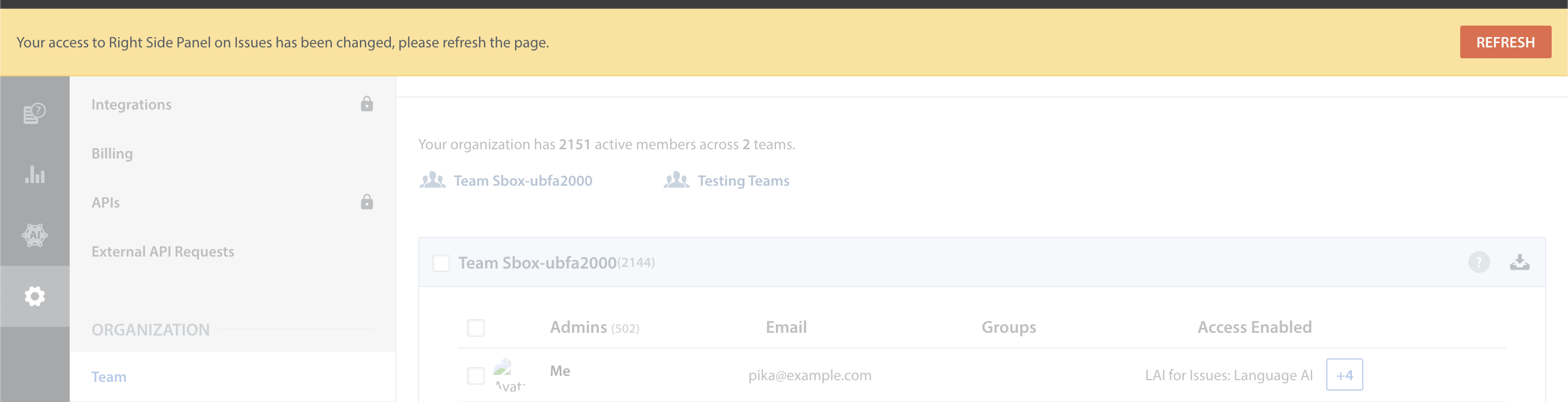
- Invitation Pending operators cannot be included in access changes until they accept their invitation.
Removing at the domain level will remove the access to operators with access.
- AI Agent Copilot and User Hub are not enabled by default for all Operators. You must explicitly assign it to operators even if it’s available at the domain level.
Language AI is enabled by default for all operators when requested for a domain. You can still revoke access per team or operator if needed.