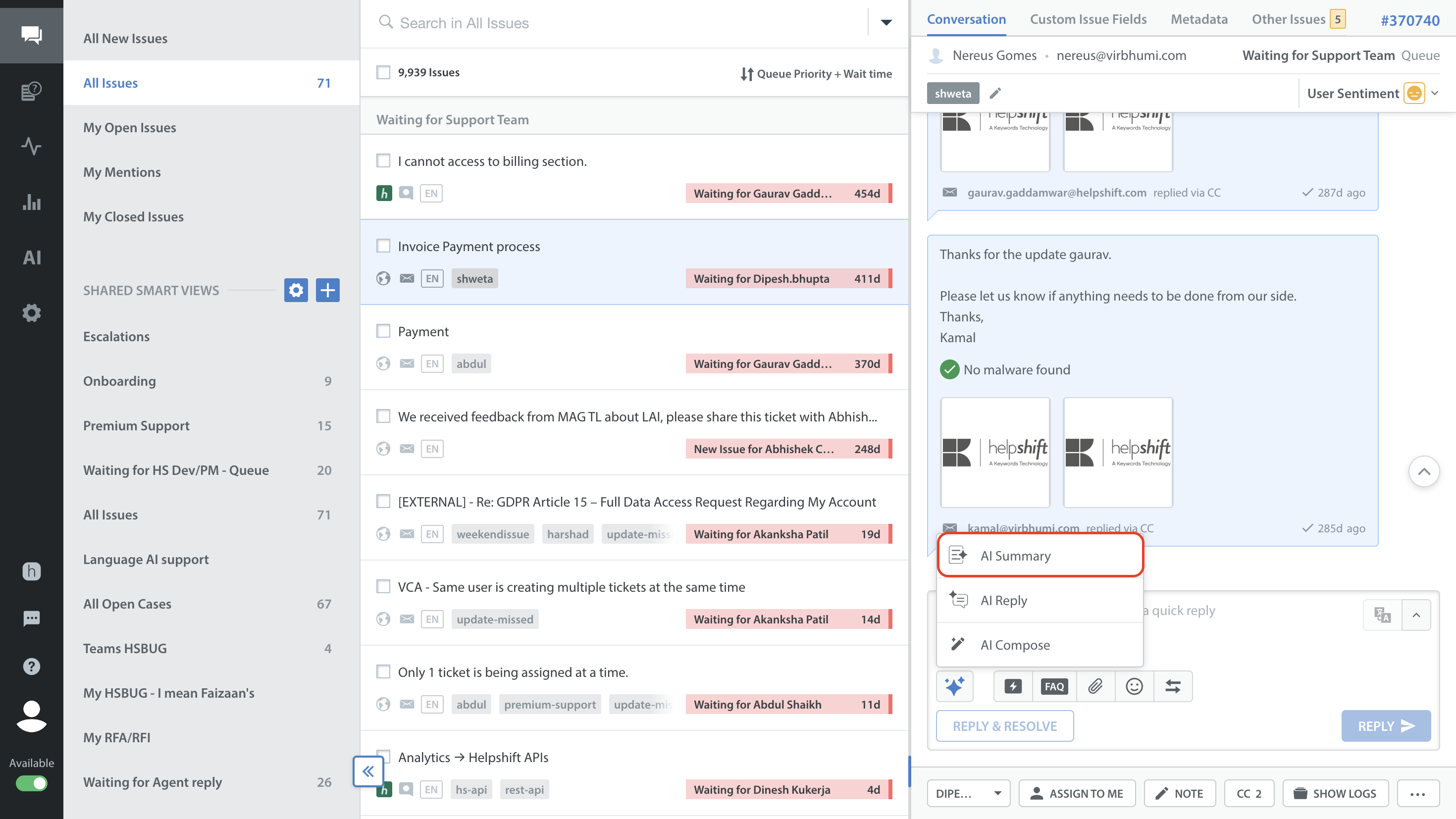Note: AI Summary feature is only available for chat-based (iOS, Android, WebChat) platforms.
Agents often handle multiple tickets simultaneously, requiring frequent context switching. This requires them to read through entire conversations to comprehend the issues and attempted resolutions, which can delay resolution, reduce efficiency, and increase the risk of errors.
AI Summary, part of our AI Agent Copilot feature, leverages Generative AI to automatically distill customer support conversations into concise summaries. These summaries outline the customer's issue, attempted resolutions, reasons why those resolutions haven't worked, and any additional context, providing agents with all pertinent information at a glance for quicker resolution.
Key Benefits
- Effortless Retrieval and Quick Comprehension: Eliminate the need for manual information retrieval, saving time, minimizing the risk of overlooking critical details, and ensuring quick understanding of customer issues during ticket switching or transfer.
- Contextual Continuity and Uninterrupted Transitions: Prevent context loss during ticket transfers or agent shifts, facilitating smooth handovers for seamless resolution without delays.
- Consistent Style: Maintain uniformity in summaries across different agents, promoting clarity and consistent understanding.
- Efficiency in Escalations: Streamline the review process for supervisors to make quick, informed decisions about escalated tickets and audits.
Integrating the AI Summary feature significantly improves ticket handling efficiency and ensures a high standard of customer support.
Note: The AI Summary feature currently supports 16 languages as part of its multilingual functionality and performs best in conversations with high message volume and rich context. Learn more
Generating AI Summary
You can generate an AI Summary directly within your conversation pane, offering a concise and comprehensive overview of the issue, including its key details.
To generate an AI Summary:
- Log in to your Helpshift account.
- Go to Issues.
- Open the issue that you want to view from the Issue List Panel.
The conversation pane appears. - Click the AI Agent Copilot icon below the text input area in the Issue conversation pane. The icon will display three options: AI Summary, AI Reply, and AI Compose.
- Click the AI Summary icon (
 ) under the text box.
) under the text box.
An AI Summary pop-up will appear, summarizing the entire conversation.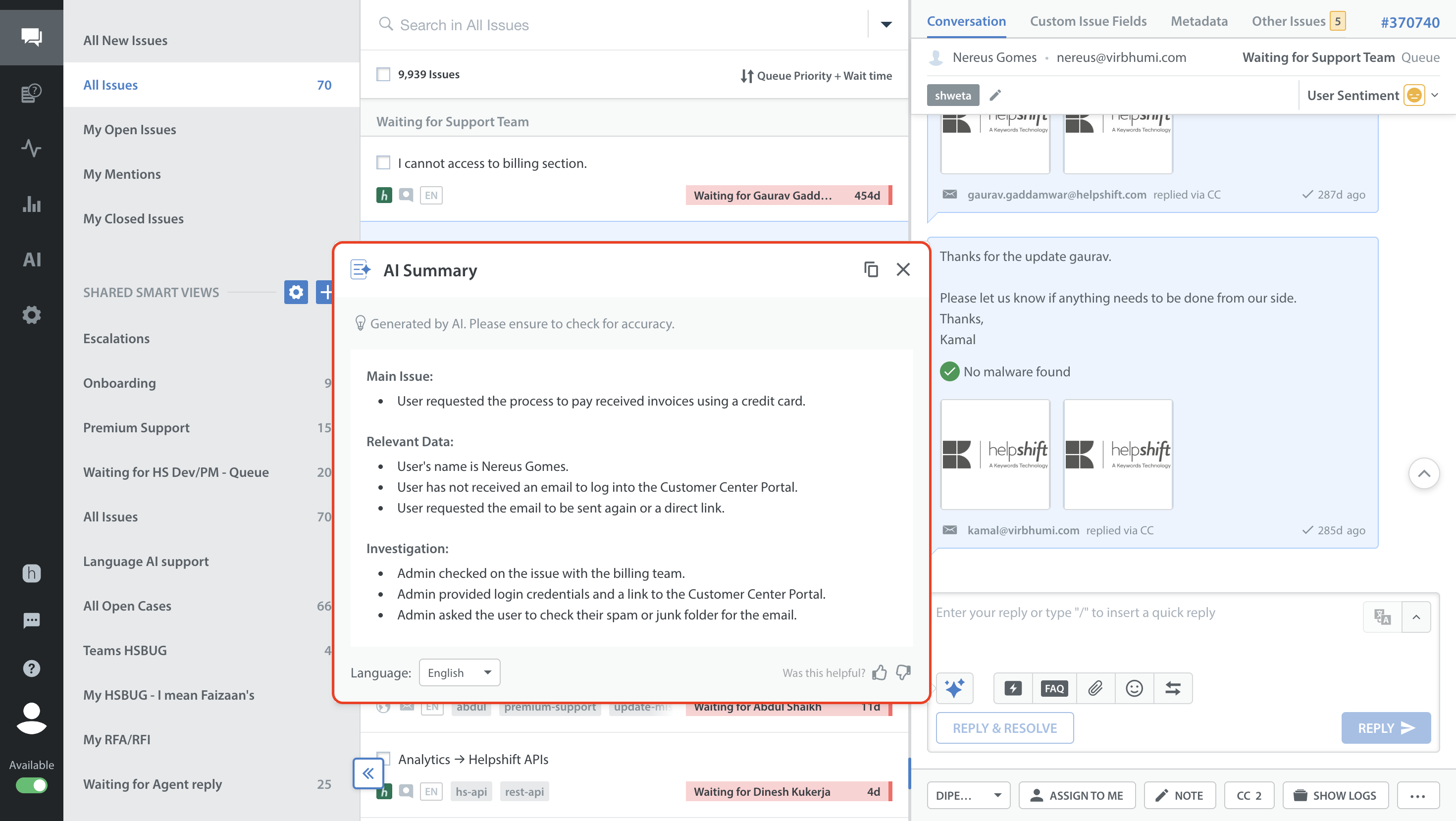
Note: As the AI generates the summary of the Issue, please ensure to check for accuracy.
The AI Summary will include key details such as the main issue, relevant data, investigation steps, and resolution. This aids agents in quickly grasping the ticket's context and efficiently addressing customer concerns.
Within the AI Summary pop-up, you can perform the following actions:
- Copy: Copy the AI Summary to share it or keep it for reference. For example, agents can add an AI Summary as a private note to facilitate seamless handoff when transferring issues to another agent.
- Close: Close the AI Summary pop-up.
- Was this helpful? Rate the AI Summary to help us improve your overall experience.
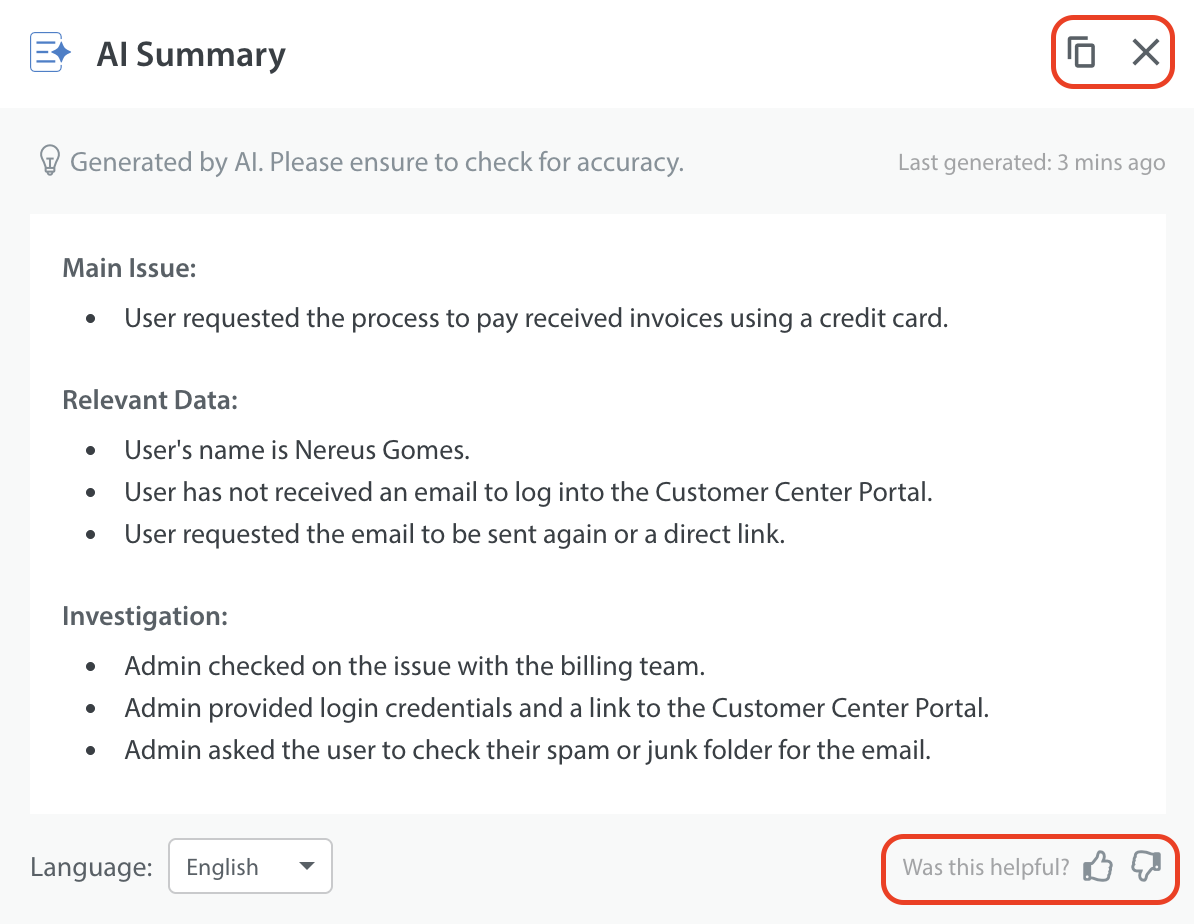
AI Summary also supports multiple languages to help agents quickly understand conversations in the end user's language.
- The summary is automatically generated in the issue language by default if the language is supported.

- If the agent prefers to view the summary in a different language (e.g., Spanish), a language selection dropdown is available to switch the summary output.

- When the selected language is changed, the summary will be regenerated in the chosen language.
If the issue language is not supported, the summary will be generated in English.
AI Summary Generation Process
Each time the AI summary icon is clicked, the system scans for new messages or redactions within the conversation. It generates a summary based solely on conversational messages, excluding private notes. If no new changes are found, the previous summary is maintained.
Note: Please ensure that you follow the best practices when using AI features. Learn more on Best practices for using AI features
Data Privacy and Security
To address PII concerns, we have implemented a system to mask any PII before sending it to OpenAI and unmask it when displaying the summary to the agent. Our OpenAI Enterprise license ensures a zero data retention policy, preventing potential misuse or security risks. For more information, refer to Data Privacy for AI Features.
Note: We have foundational analytics capability for the AI Summary feature. For more details, refer to AI Summary Analytics.