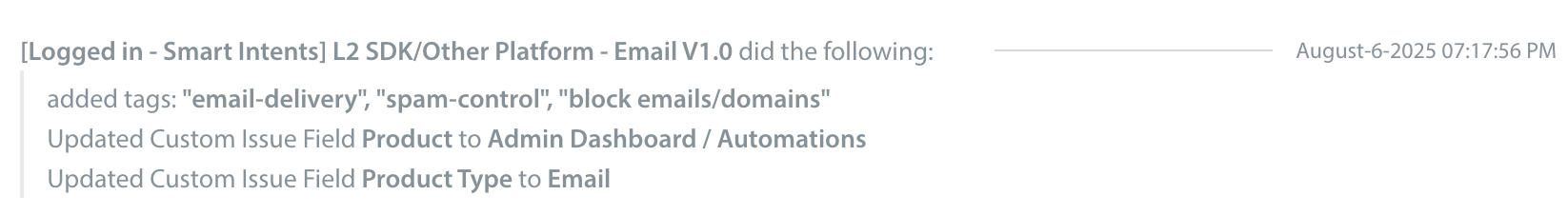This feature automatically captures the last-read FAQ context via Custom Issue Fields(CIFs) and metadata when users create an issue. Admin/Operator needs to configure CIFs once for relevant FAQs; once set, these CIFs can be used to configure new issue automation. If CIFs are not configured, the last-read FAQ link will still appear in the issue’s metadata. This allows Support Agents to grasp users' recent FAQ interactions quickly, streamlining classification and speeding up resolution.
Assign CIFs to FAQ
For this feature, you can create two types of CIFs (Dropdown and Single line text).
Before assigning CIFs to FAQ, make sure you have created the CIFs. Learn more about how to create CIFs.
To assign CIFs to FAQ, follow the steps below:
- Navigate to the FAQs section.

- Select the specific FAQ for which you want to add CIFs.
- Under the Settings tab, go to the Pass Custom Issue Fields to Issues section.
- Click ADD.

- Select the appropriate CIF and value.

Following the above steps will successfully assign your CIF and its value to the FAQ.
Note: Admin/Operator cannot delete the CIFs if they are in use unless they are removed from the dependent FAQ.
Agent Experience
Use Case 1: