Helpshift provides Android push notifications via Firebase Cloud Messaging (FCM) for Android. FCM is a messaging solution that enables you to send messages reliably across multiple platforms. You can send notification messages to your users to improve user engagement and retention. We now support the latest FCM HTTP v1. As Legacy FCM is being phased out, please switch to the latest FCM API by April 15th, 2024.
Configuring Android push notifications on the Helpshift Dashboard
To configure the push notification for an app on your device, follow these steps:
Go to Settings, then navigate to the APP SETTINGS section to choose the app you want to configure.
On the App settings page, click on the CONFIGURE option next to In-app SDK.
On the In-app SDK Configuration page, navigate to the Push Notification section.
Enable the toggle for Google (Firebase) Cloud Messaging.
This will automatically select the latest FCM authentication method, if you are enabling the toggle in the app for the first time.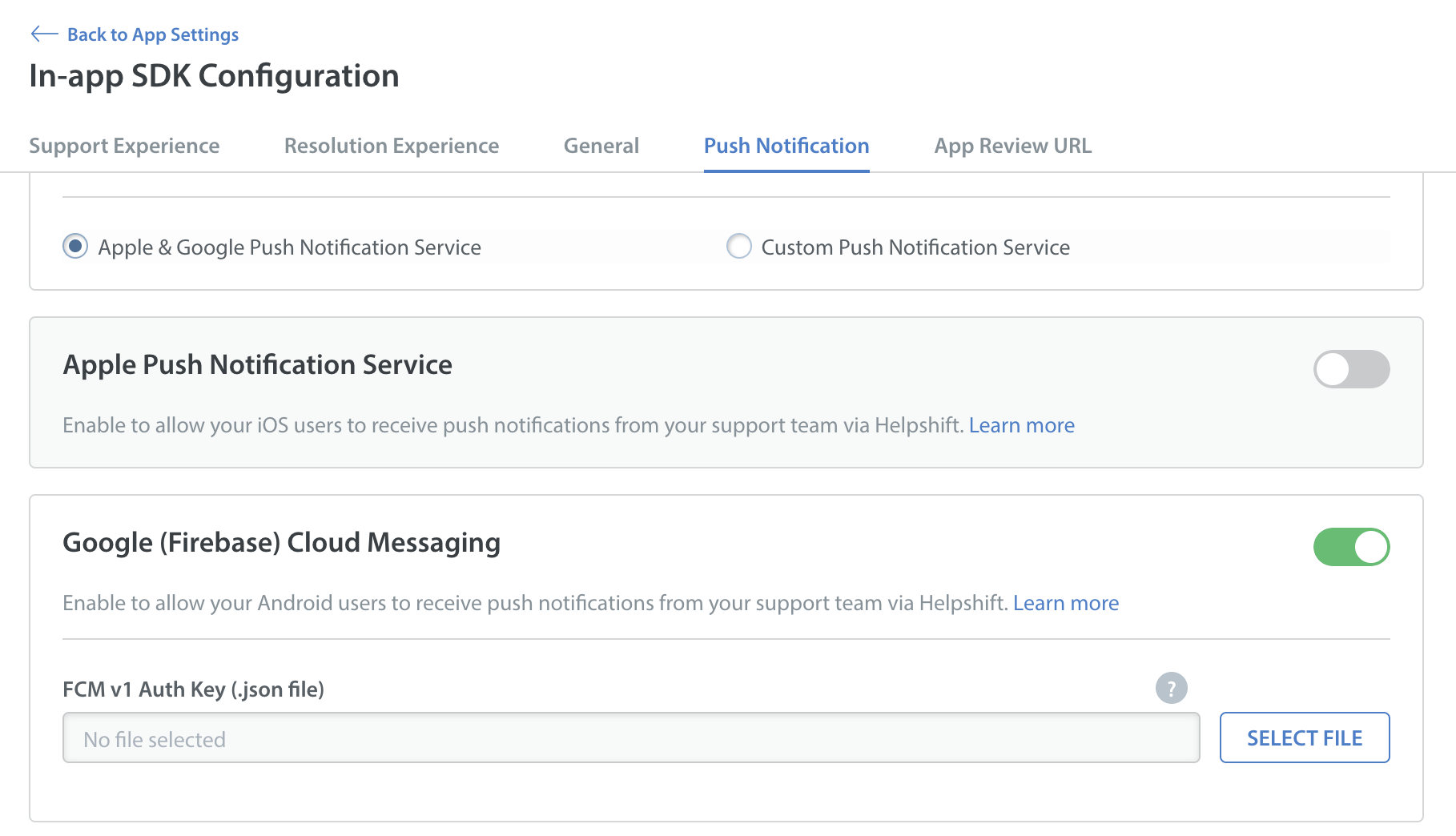
- Generate and upload the authentication key.
The Auth key file can be found at your Firebase API Console.

Click on Save & Publish to save the changes.
Note: For further information on the deprecation and migration process, please refer to the Firebase website links provided below:
For deprecation details, click here
For migration details, click here

