Within the Help Center, by default, the 'Popular Articles' section automatically retrieves FAQs based on the highest number of views in the past 7 days and you can tailor your 'Popular Articles' section based your preferences to include or exclude specific FAQs that you want to show in this section.
Manage the popular articles section
To manage the popular articles section, proceed as follows:
- Navigate to the FAQs section.

- Select the appropriate app and section for which you’d like to manage the Popular Articles.
- Select the specific FAQ you want to customize.
- Under the Settings tab, go to the Popular articles inclusion section.
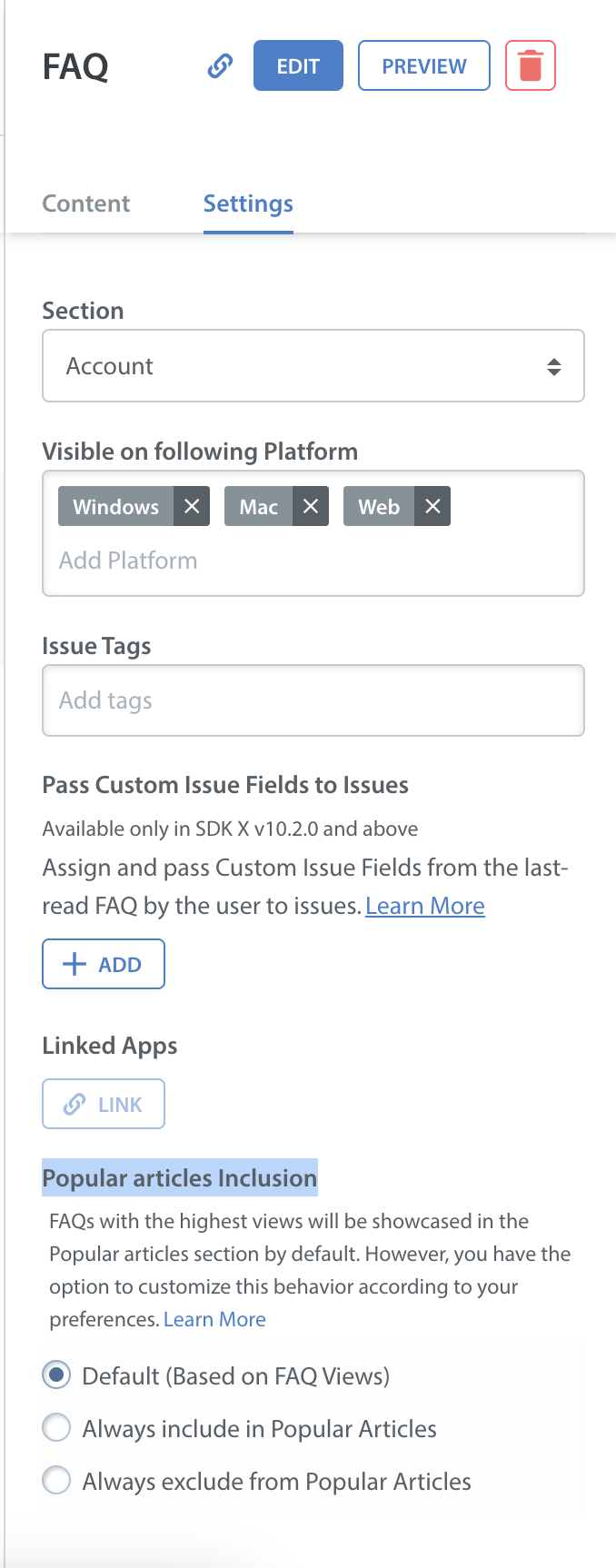
- Here are the options:
a. Default (Based on FAQ Views)
You can choose to maintain the default behaviour, where FAQs with the highest views in the past 7 days will be shown in the Popular Articles section.
b. Always Include in Popular Articles
For more granular control, you can select specific FAQs you want to include in the 'Popular Articles' section, ensuring they receive prominent visibility.
c. Always Exclude from Popular Articles
Similarly, you can select specific FAQs that should always be excluded from the 'Popular Articles' section to hide those articles as per your preferences.
Important Notes:
Ensure that FAQ is published to use this feature.
The admin has the option to select a maximum of 6 frequently asked questions (FAQs) to include in an app. If the admin attempts to select more than 6 FAQs, an error message will appear. If the admin wants to include a different article, they can modify the settings of an existing popular article to the default. Alternatively, they can remove an existing popular article from the Popular Articles section.

