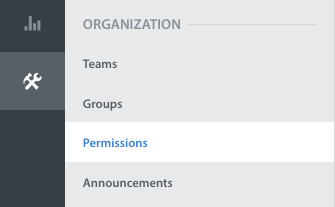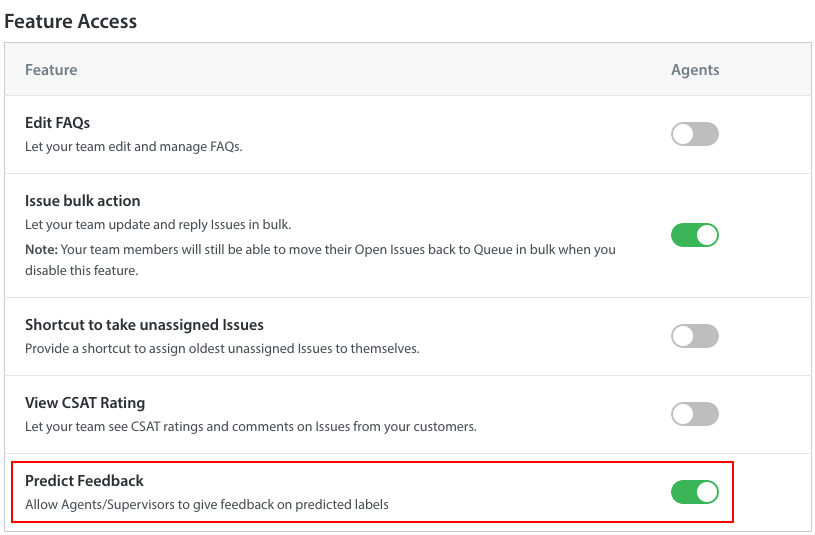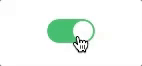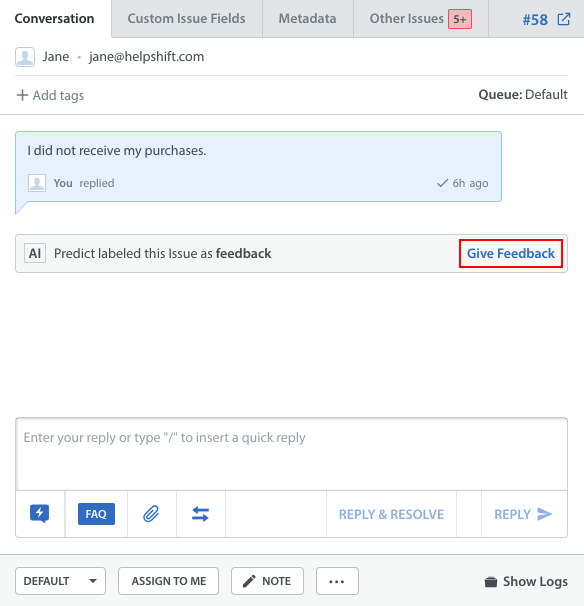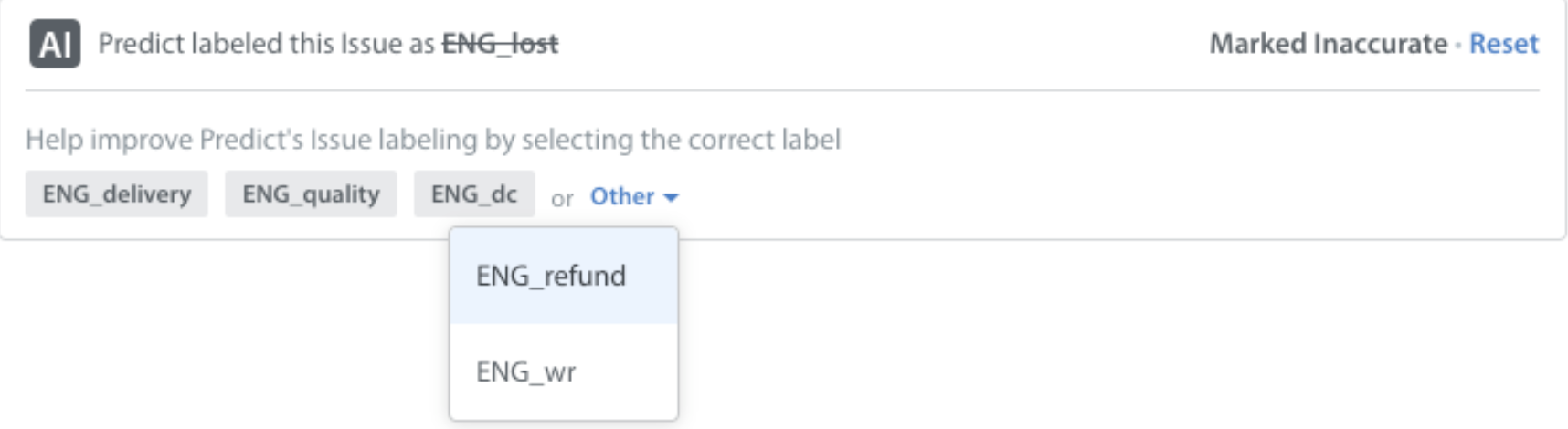1. Navigate to Settings > Organization > Permissions.
2. This page lists all of the permissions you can enable for Agents and Supervisors. At the bottom, you will see a toggle for Predict Feedback.
3. Click on the toggle to switch it from OFF to ON. It will be grey when it’s off, and green when it’s on.
Once this toggle has been enabled, your Agents will see a ‘Give Feedback’ option in the conversation window on the Issue Details page where they can provide feedback on whether the Issue Label was accurate or not.
When ‘Mark Inaccurate’ is clicked, the feedback about the inaccurate Predict label is captured. Agents can update the Issue with the correct Predict label by choosing one of the suggested labels, or from the ‘Other’ dropdown.
Agents can also undo the feedback given by clicking on the “Reset” option.