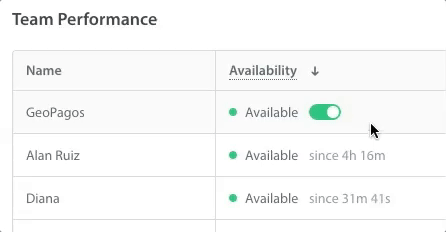If you have your Agent Availability settings configured to allow Agents to mark themselves as Available or Away, Admins and Supervisors can update Agent availability from the Real-Time Operations Dashboard by hovering over the Agent’s name in the Team Performance table, then clicking on the green toggle that appears.
To learn more about using Agent Availability, see How can I make sure Issues aren’t assigned to an Agent who Is sick, taking a break, or otherwise unavailable?