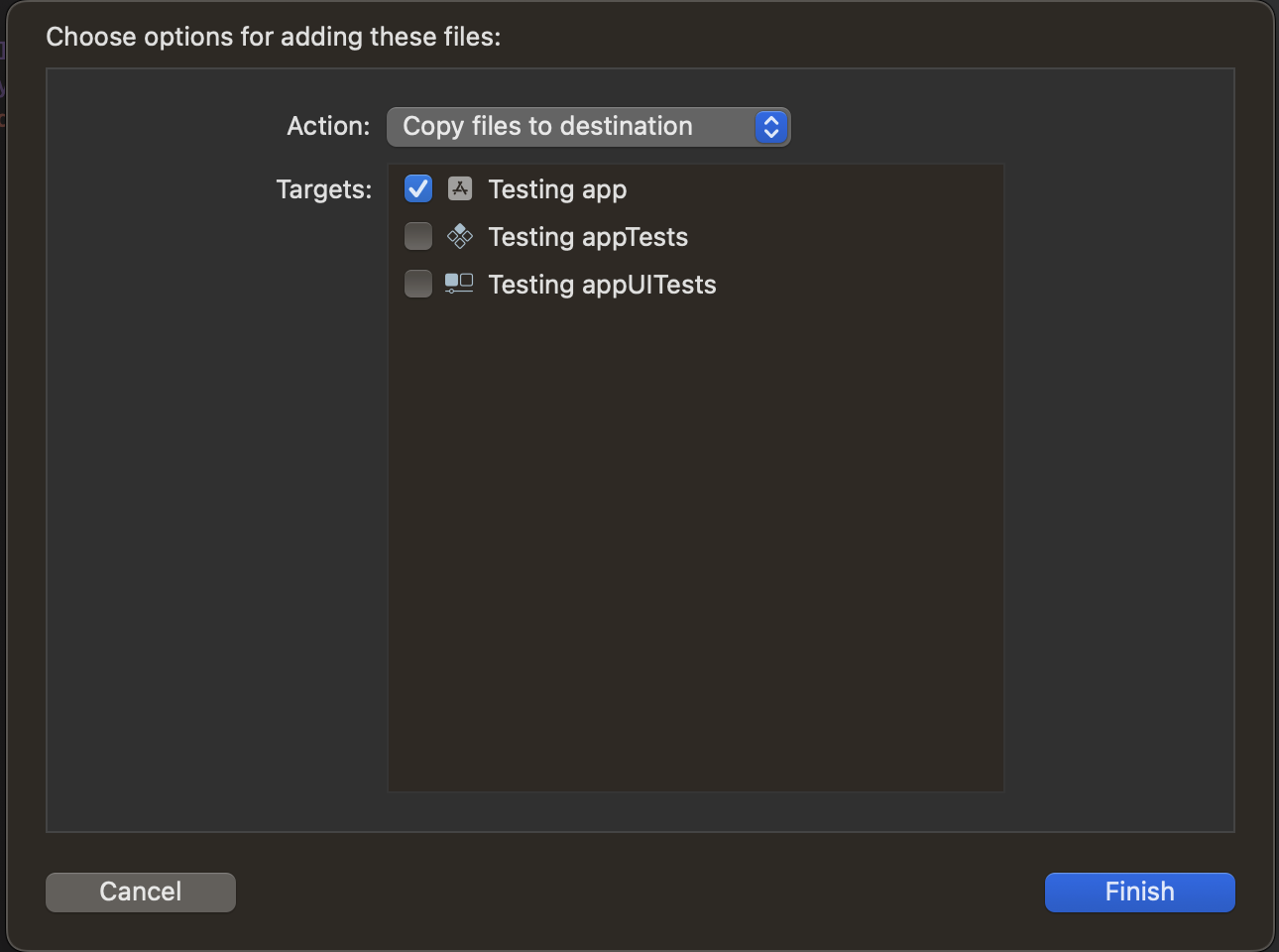This can happen if Helpshift is unable to locate the correct localization files in your Xcode project. Please confirm all localization files have been added correctly to the project. If they aren’t, then simply drag-and-drop them in your project.
While you drag-and-drop, please make sure you add them as “Groups,” not “Folder references.
To learn more about Localizing Helpshift for your iOS app, please see our developer documentation.