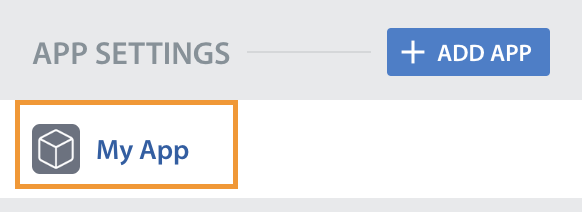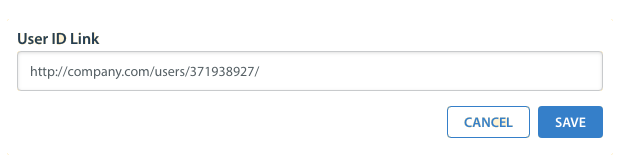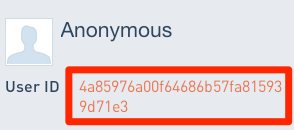You can generate a User ID link to associate the user in Helpshift with the user in an external user tracking tool.
To do so, complete the following steps:
1. Navigate to Dashboard > Settings > select the app you’d like to generate a User ID link for.
2. Scroll down until you see the User ID Link section.. Enter the URL of the external tool into the User ID Link field, then add the User ID into that URL at the end. For example, the link http://company.com/users/{user_id}/ will result in something like http://company.com/users/371938927/.
3. Click ‘Save’. When you open a user’s Issue, you will now see the User ID as a hyperlink.