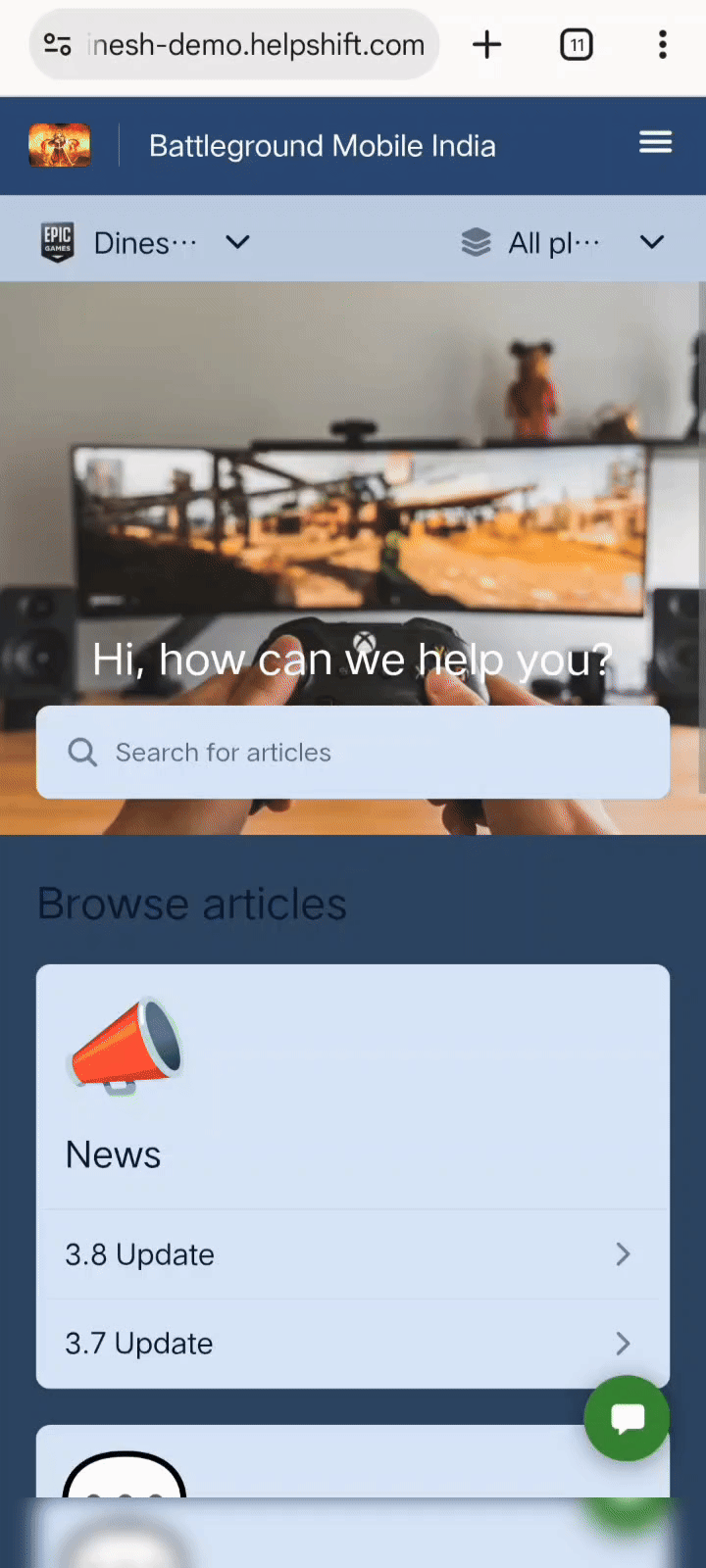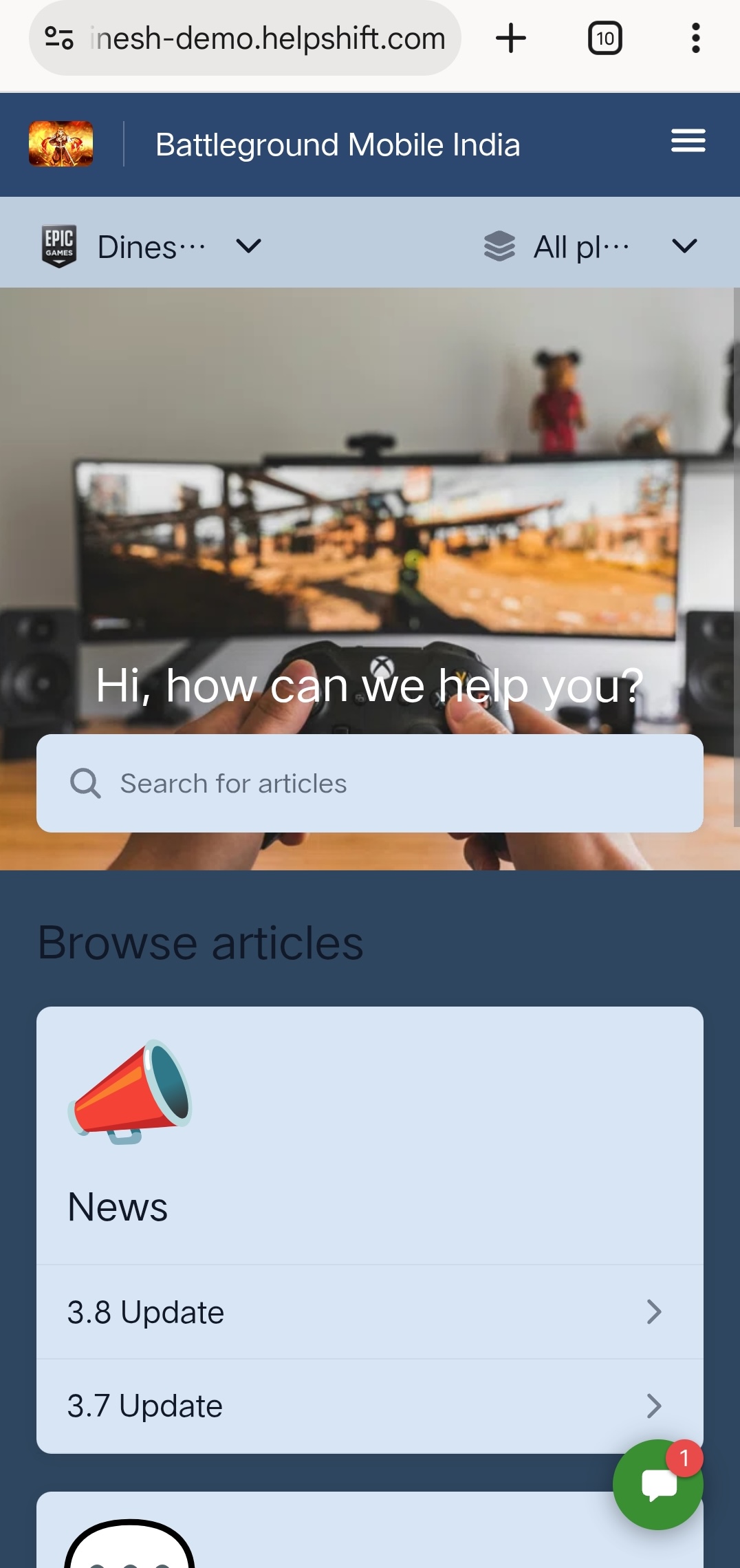The screenshots depicted in this FAQ feature the legacy form-based filing flow, which is slated to be deprecated in mid-2019. To see the end user experience with our new Conversational Issue Filing flow, review our FAQ What is Conversational Issue Filing, and how do I set it up?
The Helpshift experience will differ for users depending on your SDK settings. The following is an example of a typical iOS support chat using Helpshift’s out-of-the-box SDK features.
The user is browsing the app and decides to reach out for support. The support portal will show them all the FAQs with a search bar to search for the relevant FAQs as per the user's requirement or reach out to Support.
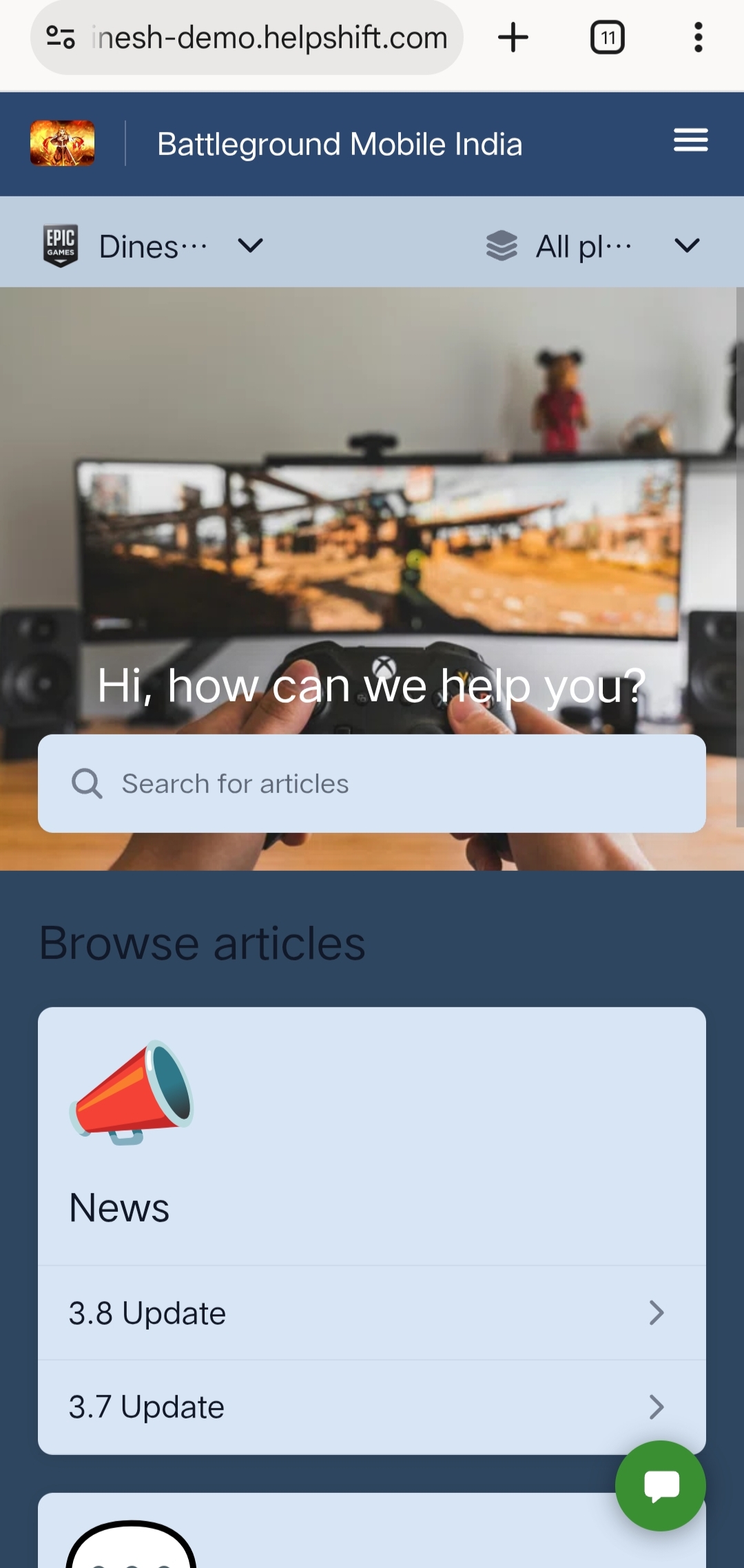
Once they click “Contact Us,” they’ll see a blank message screen where they can write to Support.
Once an Agent responds to their Issue from the Dashboard, the user will receive an alert in the form of a Push Notification, in-app banner, or notification in their device’s “drawer.” This depends on their OS, whether the app is open or in the background, and how your app has set up notifications.
When they open the app, they’ll see a red badge/new message count indicating they have a message from Support.
Now, when the user clicks “Contact Us” in the app (or taps the new message notification), they’ll be taken back to their chat, where they can view the Agent’s reply. They can continue the conversation with the Agent until the issue is resolved.
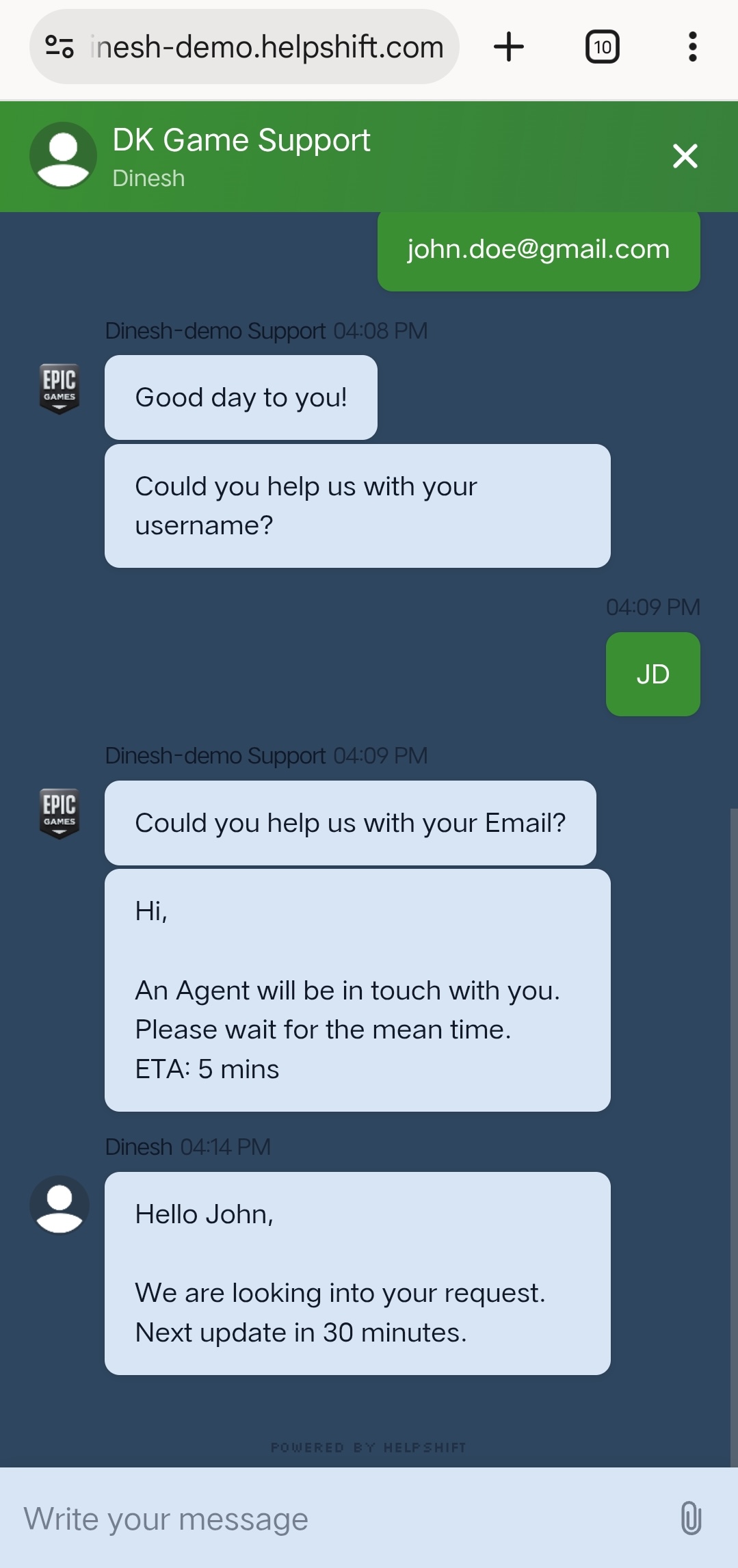
When the Issue is resolved, the user will have the option to “accept” or “reject” the solution.
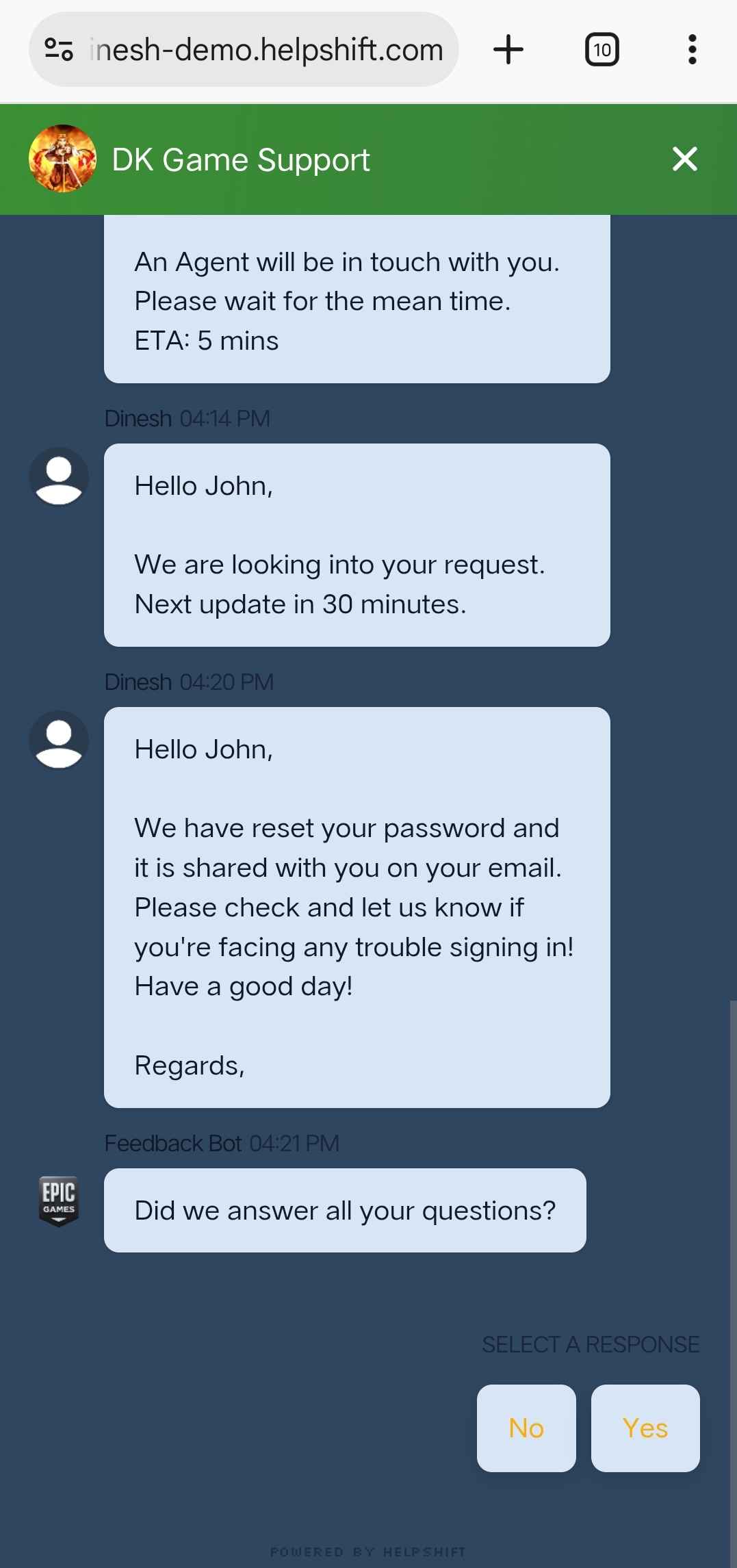
If the user says their questions were not answered, the support chat is reopened and they can continue chatting with the same Agent. If the user says their questions were answered, they’ll be given the option to rate support (if Customer Satisfaction Surveys are enabled) or start a new conversation.
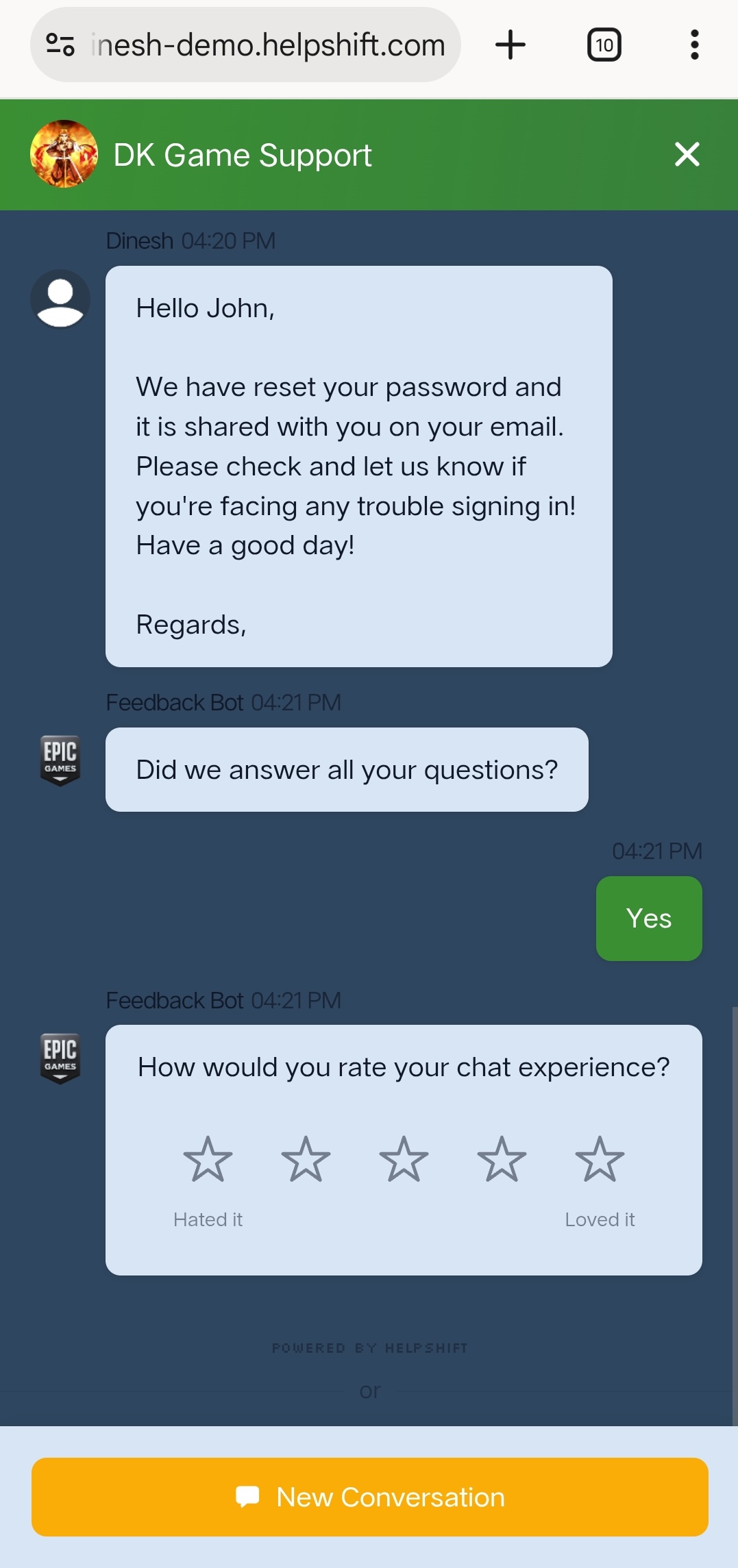
If the user taps “Start a new conversation,” they’ll be brought back to a blank conversation view where they can send a new message, and the cycle begins again. Their new message will come into the Agent Dashboard as a new Issue.