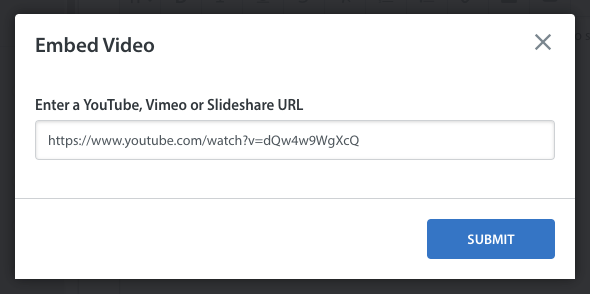You can add a video to an FAQ from directly within the FAQ editor by clicking the ‘embed video’ icon on the right side of the edit toolbar.
A pop-up will appear where you can enter the URL for the video you’d like to embed.
Note: Only a URL should be placed here, and not a full embed code.
Once you click ‘Submit’, the video will be embedded into the FAQ page.