Helpshift is localized to automatically show FAQs in the language of the user’s device. This allows you to easily support users who speak a variety of languages by manually adding translations you create to your FAQ and toggling them “On” to publish.
Note: At least one language is required to be toggled ‘On’ for your FAQ to be fully published live.
To localize your FAQs, you will first have to add languages to your app.
To add languages proceed as follows:
- Navigate to your Settings page via the Settings icon in the left navigation bar.

- Click the name of the app (at the bottom of the page under App Settings) you wish to update the settings for.
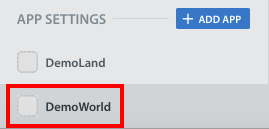
- On this page you’ll see a ‘Supported Languages’ area. Click the ‘Languages’ button to bring up a drop-down with a list of languages you can add.
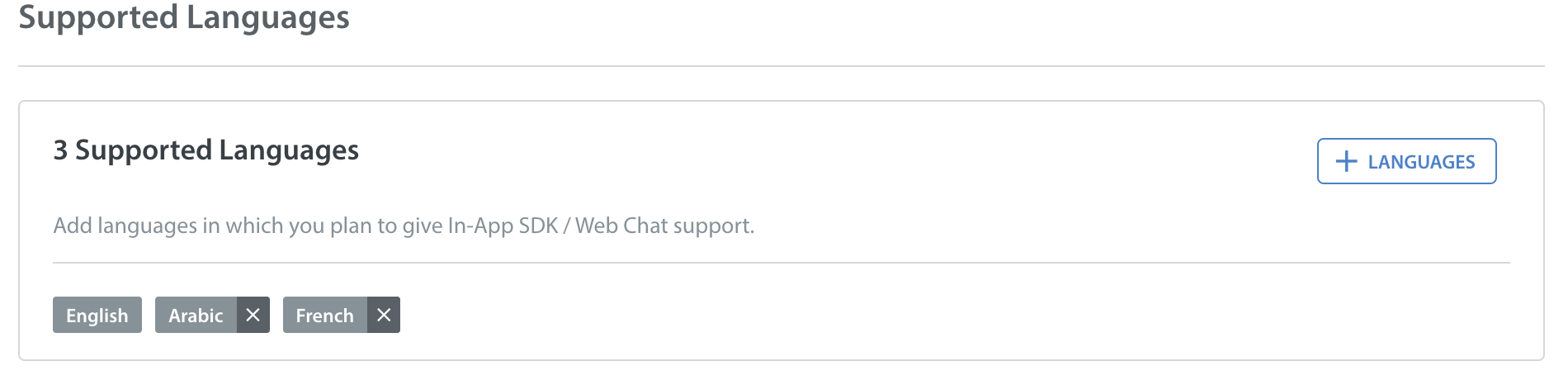
- Enter the language into the box that appears. When you see the language you want to add, select it. After you select it, it will automatically appear in your Languages supported area. A notification will appear on the right confirming you’ve added successfully added the language. Repeat this process to add additional languages.
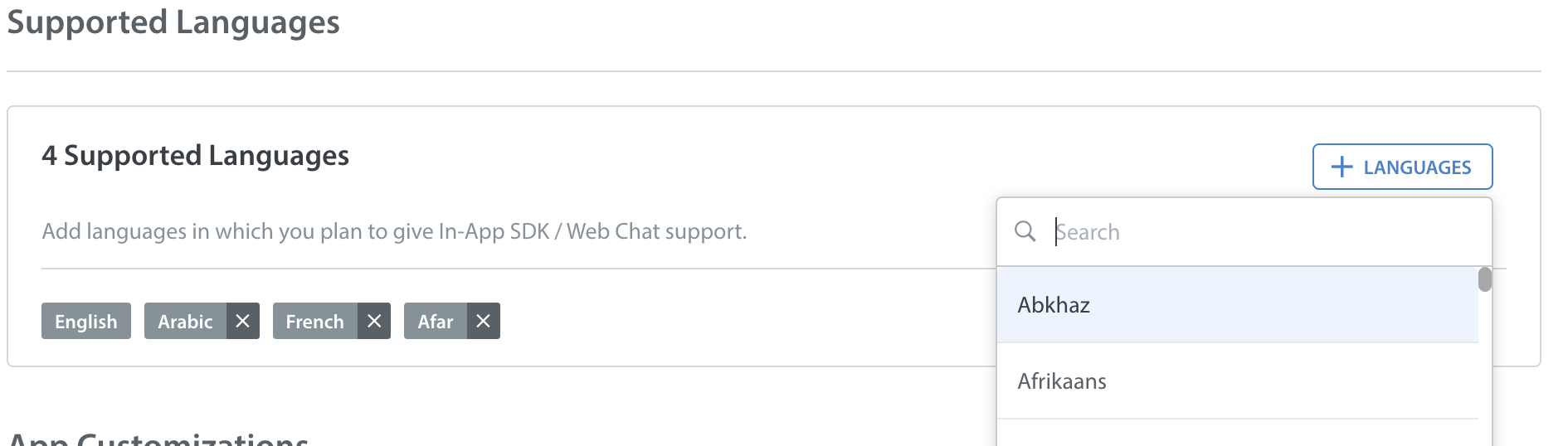 Once you add new languages, each FAQ article will have an option to input a translation for each language. Our SDK checks the language of the device and will render any applicable translated FAQ to the user.
Once you add new languages, each FAQ article will have an option to input a translation for each language. Our SDK checks the language of the device and will render any applicable translated FAQ to the user.
It is required that you first add an English set of FAQs, then add translations of your FAQs to the English field. This is because if the SDK has trouble identifying the device language, the fallback language will always be English.
Please see the following FAQs for additional help setting up your support experience for multiple languages:
